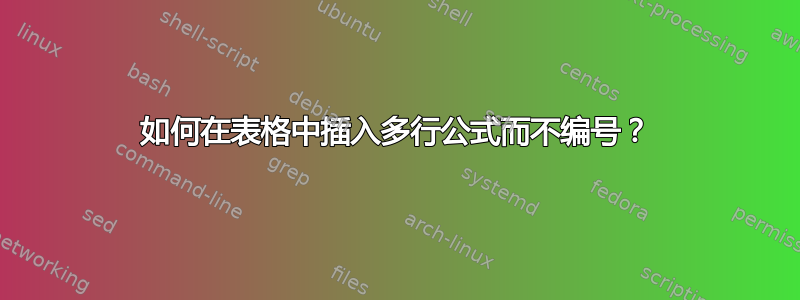
我正在尝试将一个方程式插入到表格中,方程式中有 2 行。我从此站点上的其他问题中得到了使用 parbox 的想法。因此,我尝试这样做:
\begin{document}
\begin{table}[]
\begin{tabular}{@{}llllll@{}}
\toprule
col & $r$ & $a-b$ & $k-j$ & other & value $f(x)$ \\ \midrule
0 & \{01,0\} & \parbox{\begin{equation} x=100 \\ y=\max \{500,673\} + 10 + 200 \end{equation}} & $8$ & No & N/A \\
\end{tabular}
\end{table}
\end{document}
然而,这样做有两个问题:
- 等式中的换行符“\”根本不起作用
- 我不希望这个等式有数字,因为它在表里面。
是否有人知道通过上述修改在表格中显示这些方程式的好方法?
谢谢。
答案1
像这样吗?
\documentclass{article}
\usepackage{amsmath,array,booktabs}
\begin{document}
\begin{center}
\begin{tabular}{@{} ll >{$}l<{$} lll @{}}
\toprule
col & $r$ & a-b & $k-j$ & other & value $f(x)$ \\ \midrule
0 & \{01,0\}
& \begin{aligned}[t]
x&=100 \\
y&=\max \{500,673\} + 10 + 200
\end{aligned}
& $8$ & No & N/A \\
\bottomrule
\end{tabular}
\end{center}
\end{document}
答案2
看看以下在表格中插入的方程式是否已编号的建议:
\documentclass{article}
\usepackage{tabularray}
\UseTblrLibrary{amsmath, booktabs, counter}
\begin{document}
\begin{equation}
c^2 = a^2 + b^2
\end{equation}
\begin{table}[ht]
\begin{tblr}{colspec = {@{} ll X[l, mode=dmath]
r
c c Q[c, wd=3em]
@{}},
cell{2-Z}{4} = {cmd=\refstepcounter{equation}(\theequation)},
row{1} = {m},
row{2-Z} = {rowsep=5pt}
}
\toprule
col & $r$ & a-b && $k-j$ & other & value $f(x)$ \\
\midrule
0 & \{01,0\} & \begin{aligned}
x & = 100 \\
y & =\max \{500,673\} + 10 + 200
\end{aligned}
&& 8 & No & N/A \\
1 & \{01,1\} & a^2 + b^2 = c^2
&& 8 & No & N/A \\
\bottomrule
\end{tblr}
\end{table}
\begin{equation}
c^2 = a^2 + b^2
\end{equation}
\end{document}
附录:
如果表格中的公式没有编号,则上述代码可以更简单(无需添加用于编号的列):
\documentclass{article}
\usepackage{tabularray}
\UseTblrLibrary{amsmath, booktabs}
\begin{document}
\begin{table}[ht]
\begin{tblr}{colspec = {@{} ll X[l, mode=dmath]
c c c
@{}},
row{2-Z} = {rowsep=5pt}
}
\toprule
col & $r$ & a-b & $k-j$ & other & value $f(x)$ \\
\midrule
0 & \{01,0\} & \begin{aligned}%[t] add in case that you like to have it top aligned
x & = 100 \\
y & =\max \{500,673\} + 10 + 200
\end{aligned}
& 8 & No & N/A \\
\bottomrule
\end{tblr}
\end{table}
\end{document}






