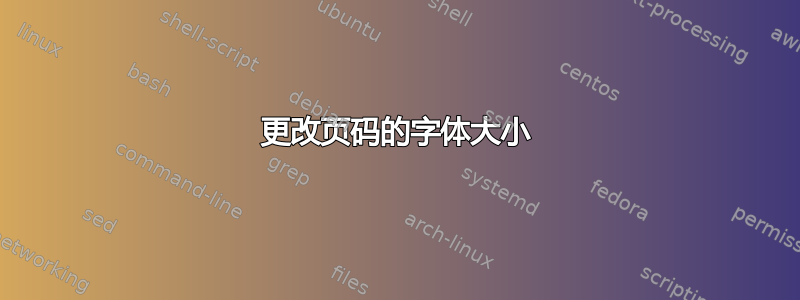
选择页码的精确字体大小的最简单方法是什么?出于某种原因,页码是 10 点,但其余的是 11 点。
这是我的序言:
\pdfminorversion=7 % For the inclusion of pdfs
\documentclass[11pt]{amsart}
% Packages
\usepackage{amssymb, amsmath, dsfont, mathtools} % Math symbols
\usepackage{fullpage, graphicx} % Formatting
\usepackage{hyperref} % Clickable links
\usepackage{enumitem} % Enumerate options
\usepackage{xcolor} %F or the colours
\usepackage{thmtools} % Changing the QED symbol, etc.
\usepackage{caption, subcaption} % Captioning of tables and such
\usepackage{multirow} % Horizontal lines in tables
\usepackage{tikz-cd} % tikz
\usetikzlibrary{calc,patterns,angles,quotes,shapes.geometric} % tikz add-ons
\usepackage{float}
\usepackage{caption}
\usepackage{subcaption}
% Formatting
\linespread{1.1}
\frenchspacing
\hypersetup{colorlinks=true, urlcolor=purple, citecolor=blue,
linkcolor=red, pdfstartview={XYZ null null 0.90}}
% Math operators
\newcommand{\ZZ}{\ensuremath{\mathbb{Z}}}
\newcommand{\RR}{\ensuremath{\mathbb{R}}}
\newcommand{\QQ}{\ensuremath{\mathbb{Q}}}
\newcommand{\CC}{\ensuremath{\mathbb{C}}}
\newcommand{\FF}{\ensuremath{\mathbb{F}}}
\newcommand{\PP}{\mathbb{P}}
\DeclareMathOperator{\disc}{disc}
\DeclareMathOperator{\cl}{cl}
\DeclareMathOperator{\h}{h}
\DeclareMathOperator{\PSL}{PSL}
\DeclareMathOperator{\PGL}{PGL}
\DeclareMathOperator{\GL}{GL}
\DeclareMathOperator{\Ima}{Im}
% Theorems
\newtheorem{theorem}{Theorem}[section]
\newtheorem{conjecture}[theorem]{Conjecture}
\newtheorem{corollary}[theorem]{Corollary}
\newtheorem{lemma}[theorem]{Lemma}
\newtheorem{proposition}[theorem]{Proposition}
\theoremstyle{definition}
\newtheorem{definition}[theorem]{Definition}
\newtheorem{remark}[theorem]{Remark}
\newtheorem{example}[theorem]{Example}
\numberwithin{equation}{section}
答案1
由于您使用了amsart文档类,并且文档的序言表明您使用了所谓的“普通”页面样式,因此我建议您在序言中添加以下代码:
\usepackage{etoolbox}
\makeatletter
\patchcmd{\ps@plain}{\scriptsize}{}{}{}
\makeatother
\pagestyle{plain} % re-execute code of "plain" page style
我不会amsart.cls直接编辑文档类文件。首先,直接编辑类文件(即不先复制原始amsart.cls文件)可能违反各种 LaTeX 许可条款。更糟糕的是,如果您更新 TeX 发行版,类文件可能会更新,这意味着您的编辑不再存在。


