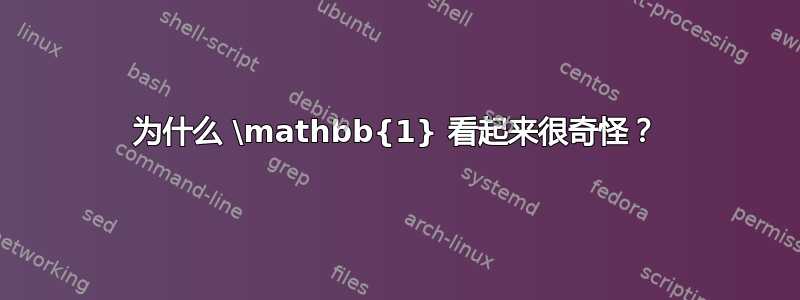
答案1
你想要解释。好的,给你。
字母和数字被分配了数学类别 7,就间距而言,这意味着与类别 0(普通符号)相同,但字母或数字取自与当前数学组(数学系列,用普通的 TeX 术语来说)相对应的数学字体。
因此\mathit{1}或将选择启动时分配给“数学斜体”或“数学粗体”的字体\mathbf{1}插槽(十六进制,十进制为 49)处的字符。 这也适用于和,但和使用的字体0x31\mathcal{1}\mathbb{1}\mathcal\mathbb 不在该位置必须有一个 1,并且在大多数字体设置中只有大写字母支持\mathcal和\mathbb。从 获得的结果\mathbb{1}相当难以预测。
一些数学字体已扩展支持\mathcal或\mathbb覆盖整个字母表(大写和小写)。
stix2如果你对当前的字体设置感到满意,但需要双笔划 1,你可以寻找支持它的字体。例如,
如何在不加载的情况下将其放入文档中stix2,这会彻底改变文档字体?
你仔细观察stix2.sty发现
\DeclareSymbolFontAlphabet{\mathbb} {symbols3}
现在我们寻找symbols3
\DeclareSymbolFont{symbols3} {LS1}{stix2bb} {m} {n}
好的,现在我们寻找文件ls1stix2bb.fd
\ProvidesFile{ls1stix2bb.fd}
[2018/04/02 v2.0.0-latex stix2 %
blackboard LS1 %
font definitions]
\DeclareFontFamily{LS1}{stix2bb}{\skewchar\font127 }
\DeclareFontShape{LS1}{stix2bb}{m}{n} {<-> stix2-mathbb}{}
\DeclareFontShape{LS1}{stix2bb}{m}{it}{<-> stix2-mathbbit}{}
\DeclareFontShape{LS1}{stix2bb}{b}{n} {<->sub * stix2bb/m/n}{}
\DeclareFontShape{LS1}{stix2bb}{b}{it}{<->sub * stix2bb/m/it}{}
\endinput
我们只需要第一个。但是我们可以避免定义字体编码,因为我们只需要 ASCII 字符。
\documentclass{article}
\usepackage{amsmath}
\usepackage{amssymb}
%%% put this in your document preamble
\DeclareFontFamily{U}{stix2bb}{}
\DeclareFontShape{U}{stix2bb}{m}{n} {<-> stix2-mathbb}{}
\NewDocumentCommand{\indicator}{}{\text{\usefont{U}{stix2bb}{m}{n}1}}
%%%
\begin{document}
$\mathbb{A}+\indicator_{X}(x)$
\end{document}
答案2
符号
答案3
\mathbbold我们可以通过如下方式调用黑板数字。
\documentclass{article}
\usepackage{amsmath,amsfonts,amssymb}
\DeclareMathAlphabet{\mathbbold}{U}{bbold}{m}{n}
\begin{document}
\huge
\begin{align*}
\mathbbold{0123456789}\\
\mathbb{ABCQR}
\end{align*}
\end{document}
如上所述,我们使用 的黑板数字和的\mathbbold黑板字母。请注意,此类黑板数字也包含在软件包中,该软件包还包括与此处不同的黑板字母,并且包含在安装 Windows 和 Mac 的两台计算机上。\mathbbamsfontsamssymbmathbbol
另外,bbold此处包含黑板数字和字母的包包含在 中,TeX Live 202X而不包含在 中。因此,如果您在安装 Windows 的计算机上MacTeX使用,则可以调用该包,如果您在 Mac 上使用,则可以使用上述解决方案。TeX LivebboldMacTeX






