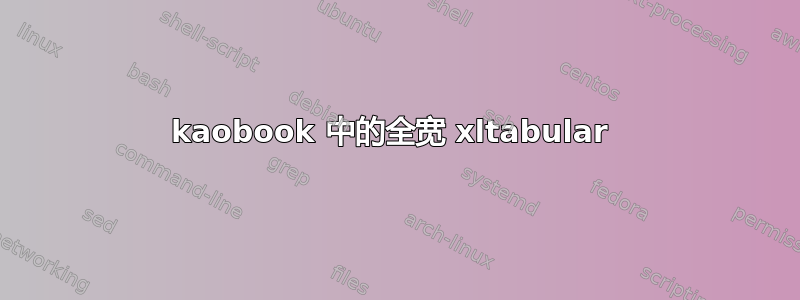
我正在尝试遵循 kaobook 文档 (4.3) 中的一个示例:
Longtable 的标题始终位于表格下方,并且其宽度与文本相同(不会延伸到边距)。但是,有时您可能需要一个宽度过宽的 longtable,以至于它会侵入边距;在这种情况下,您可能还想增加标题的宽度。为此,您必须编写两个附加命令,一个在 longtable 之前,一个在 longtable 之后。
示例如下:
\floatsetup[longtable]{margins=centering,LTcapwidth=table} % Add this line before the longtable to increase the caption width
\begin{longtable}{lp{8cm}p{5cm}p{2cm}}
...
\end{longtable}
\floatsetup[longtable]{margins=raggedright,LTcapwidth=\textwidth}
% Add this line after the longtable to revert the previous change
我尝试复制此示例。但是,它似乎不起作用:
\floatsetup[longtable]{margins=centering,LTcapwidth=table}
\begin{longtable}{lp{8cm}p{5cm}p{2cm}}
\hline
One & Two & Three \\
Left & Center & Center \\
\hline
\caption{\textbf{longtable}---\blindtext}
\end{longtable}
\floatsetup[longtable]{margins=raggedright,LTcapwidth=\textwidth}
我希望标题与左侧的表格对齐并具有整个宽度。
这同样适用于 xltabular:
\floatsetup[xltabular]{margins=centering,LTcapwidth=table}
\begin{xltabular}{17cm}{lp{8cm}p{5cm}p{2cm}}
\hline
One & Two & Three \\
Left & Center & Center \\
\hline
\caption{\textbf{xltabular}---\blindtext}
\end{xltabular}
\floatsetup[xltabular]{margins=raggedright,LTcapwidth=\textwidth}
如何在 kaobook 中从 xltabular 获得全宽标题?




