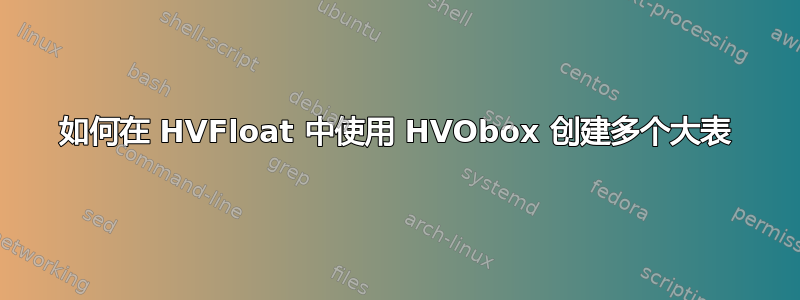
答案1
这是浮动环境,这就是为什么只有当这些双面表格(框)之间有足够的文本时它才会起作用的原因。如果没有,就无法以正确的方式放置对象。一个工作示例:
\documentclass[12pt,twoside]{article}
\usepackage{geometry}
\usepackage{hvfloat,booktabs,blindtext}
\renewcommand\thepage{\Huge\arabic{page}}
\begin{document}
\Blindtext
\savebox\hvOBox{%
\begin{tabular}{l*{18}r} \toprule
& \textbf{1972} & \textbf{1973} & \textbf{1974} & \textbf{1975} & \textbf{1976}& \textbf{1977} & \textbf{1978} &
\textbf{1979} & \textbf{1980} & \textbf{1981} & \textbf{1982} & \ textbf{1983} & \textbf{1984} & \textbf{1985}&
\textbf{1986} & \textbf{1987} & \textbf{1988} & \textbf{1989} \\\midrule\addlinespace[3pt]
Zeile1&1&3&1&1&1&0&1&1&0&0&0&0&20&0&2&2&2&1\\\addlinespace[3pt]
Zeile2&1&1&3&1&0&0&0&0&0&0&2&1&3&4&4&6&4&2\\\addlinespace[3pt]
Zeile3&2&1&2&1&0&0&0&0&0&0&0&1&5&3&1&7&7&3\\\addlinespace[3pt]
Zeile4&1&0&5&1&2&0&0&0&0&2&1&0&1&0&3&7&2&1\\\addlinespace[3pt]
Zeile6&2&1&1&0&0&0&0&0&0&1&2&0&5&2&2&5&4&2\\\addlinespace[3pt]
Zeile5&0&0&4&2&1&2&2&1&0&0&0&1&1&0&2&5&4&3\\\addlinespace[3pt]
Zeile8&0&1&1&0&0&0&1&1&0&3&2&1&2&1&3&5&3&4\\\addlinespace[3pt]
Zeile9&0&0&0&0&0&1&2&1&0&0&0&0&4&2&1&4&5&2\\\addlinespace[3pt]
Zeile10&0&1&3&0&1&0&1&0&0&1&1&0&1&1&1&4&4&1\\\addlinespace[3pt]
Zeile11&0&2&2&1&1&0&1&0&0&0&0&2&6&1&0&2&1&1\\\addlinespace[3pt]
Zeile12&2&0&2&4&1&0&4&0&0&0&0&0&0&0&0&1&0&3\\\addlinespace[3pt]
Lärm &2&3&0&0&0&0&0&0&0&0&1&0&2&0&0&2&2&2\\\addlinespace[3pt]
Zeile13&0&1&0&0&1&0&3&0&0&0&0&0&2&0&1&3&0&2\\\addlinespace[3pt]
Zeile14&0&1&0&0&0&0&0&0&0&0&0&0&3&3&2&1&1&0\\\addlinespace[3pt]
Zeile15&0&0&0&0&0&0&0&0&0&1&0&0&4&0&0&3&1&1\\\addlinespace[3pt]
Zeile16&0&0&0&0&0&1&0&0&0&0&0&0&0&0&3&5&0&1\\\addlinespace[3pt]\midrule
Artikelgesamt&2&6&13&8&4&3&5&4&0&6&3&5&23&10&8&15&13&1\\ \bottomrule
\end{tabular}}
\hvFloat[doublePage,useOBox,capPos=right,capVPos=top,floatCapSep=12pt]%
{table}%
{}%%%%%%%%%%%%%%
[A doublepage tabular with a caption on the right side of the
right part.]%
{A caption for a double-sided tabular that will be placed on the right side of the right-hand part of the illustration.}%
{tab:doublePage0}
\Blindtext[8]
\savebox\hvOBox{%
\begin{tabular}{l*{18}r} \toprule
& \textbf{1972} & \textbf{1973} & \textbf{1974} & \textbf{1975} & \textbf{1976}& \textbf{1977} & \textbf{1978} &
\textbf{1979} & \textbf{1980} & \textbf{1981} & \textbf{1982} & \ textbf{1983} & \textbf{1984} & \textbf{1985}&
\textbf{1986} & \textbf{1987} & \textbf{1988} & \textbf{1989} \\\midrule\addlinespace[3pt]
Zeile1&1&3&1&1&1&0&1&1&0&0&0&0&20&0&2&2&2&1\\\addlinespace[3pt]
Zeile16&0&0&0&0&0&1&0&0&0&0&0&0&0&0&3&5&0&1\\\addlinespace[3pt]\ midrule
Artikelgesamt&2&6&13&8&4&3&5&4&0&6&3&5&23&10&8&15&13&1\\ \bottomrule
\end{tabular}}%%%%%%%%%%%%%%
\hvFloat[doublePage,useOBox,capPos=right,capVPos=top,floatCapSep=12pt]%
{table}%
{}
[A doublepage tabular with a caption on the right side of the right part.]%
{A caption for a double-sided tabular that will be placed on the right side of the right-hand part of the illustration.}%
{tab:doublePage1}
\Blindtext
\end{document}
\Blindtext[8]将两个表格之间的线更改为\Blindtext[4],它将会失败,因为对象之间的文本太少。
解决方法是放置二框中的表格或使用非浮动环境并手动将对象放置在相对的页面上。






