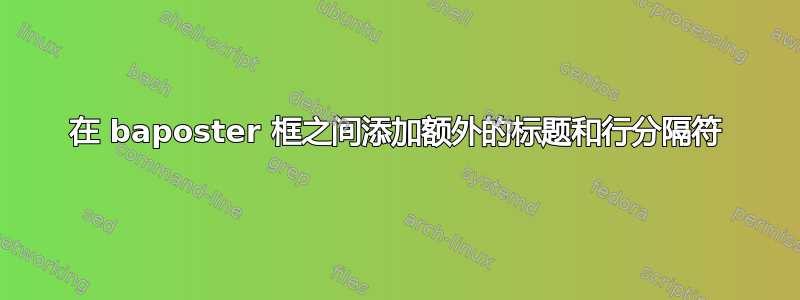
我正在使用baposter 模板对于大型备忘单,我想在方框之间放置一些部分和小节,并使用一些可视分隔符,类似于在这个模板。似乎无法使用 baposter 来实现这一点\sections。\hline还有其他方法可以在框之间添加标题吗?如果它适用于非常时尚的框,那就更好了,比如这个我在搜索相关问题时发现。或者使用不同的海报模板是否更好?
答案1
我找到了一种方法来使用空的标题框对 baposter 框进行样式化,使它们看起来就像简单的部分标题:
\headerbox{}{
name=section,
column=0,
below=references,
boxheaderheight=0mm,
boxColorOne=black,
borderColor=white,
headershape=rectangle,
boxshade=None,
textborder=None,
headerColorOne=white,
headerborder=None
}{
\begin{center}
\bf\textsc Introduction
\end{center}
}
\headerbox{}{
name=subsection,
column=0,
below=methods,
boxheaderheight=0mm,
borderColor=black,
headershape=rectangle,
boxshade=None,
textborder=None,
}{
\bf\textsc Introduction
}




