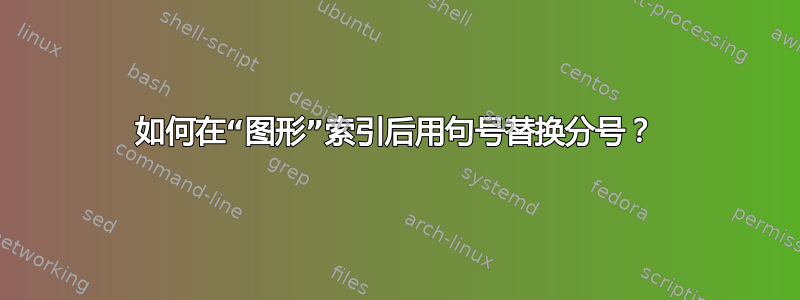
我正在按照 IEEE 访问模板中定义的通用格式编辑一份背面纸质草稿。现在,整体图形索引的颜色符合 IEEE 访问模板,但每个“图形”索引后的分号不正确,应将其替换为句号。此外,子图标题的索引颜色应该是黑色,但现在它们都是“accessblue”。我该如何设置它们?
这是我目前使用的包的代码:
\documentclass{ieeeaccess}
\usepackage{cite}
\usepackage{amsmath,amssymb,amsfonts}
\usepackage{algorithmic}
\usepackage{graphicx}
\usepackage{textcomp}
%the below 5 lines of code are extra packages I referenced in addition to the original IEEE access template packages used
\usepackage{caption}
\usepackage{subcaption}
\captionsetup{font={sf,small,stretch=0.80},labelfont={bf,color=accessblue}}
\usepackage{tabularx}
\usepackage{booktabs}
\usepackage{bm}
\makeatletter
\AtBeginDocument{\DeclareMathVersion{bold}
\SetSymbolFont{operators}{bold}{T1}{times}{b}{n}
\SetSymbolFont{NewLetters}{bold}{T1}{times}{b}{it}
\SetMathAlphabet{\mathrm}{bold}{T1}{times}{b}{n}
\SetMathAlphabet{\mathit}{bold}{T1}{times}{b}{it}
\SetMathAlphabet{\mathbf}{bold}{T1}{times}{b}{n}
\SetMathAlphabet{\mathtt}{bold}{OT1}{pcr}{b}{n}
\SetSymbolFont{symbols}{bold}{OMS}{cmsy}{b}{n}
\renewcommand\boldmath{\@nomath\boldmath\mathversion{bold}}}
\makeatother
\def\BibTeX{{\rm B\kern-.05em{\sc i\kern-.025em b}\kern-.08em
T\kern-.1667em\lower.7ex\hbox{E}\kern-.125emX}}
%Your document starts from here ___________________________________________________
\begin{document}
\history{Date of publication 2024 00, 0000, date of current version 2024 00, 0000.}
\doi{10.1109/ACCESS.2024.1120000}
下面是一个带有子图的示例,展示了我如何插入图形:
\begin{figure}
\centering
\begin{subfigure}{0.48\textwidth}
\centering
\includegraphics[width=\linewidth]{Figures/subfig1.pdf}
\caption{Description.}
\label{fig:sub1}
\end{subfigure}
\vspace{10pt} % Adjust vertical spacing between subfigures
\begin{subfigure}{0.48\textwidth}
\centering
\includegraphics[width=\linewidth]{Figures/subfig2.pdf}
\caption{Description.}
\label{fig:sub2}
\end{subfigure}
\caption{\textbf{Description.}}
\label{label}
\end{figure}
这使得



