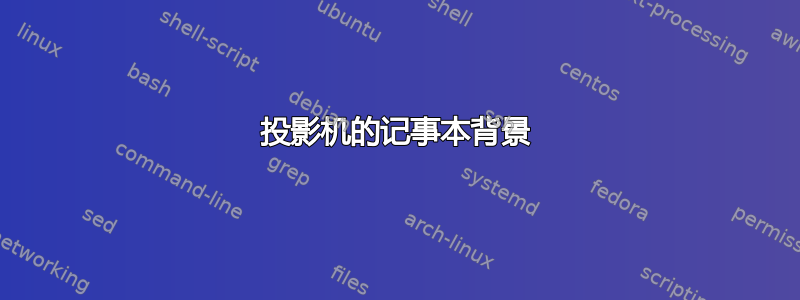
在此主题,Gonzalo Medina 提出了以下解决方案,使文章看起来像带有活页夹的笔记本:
\documentclass{article}
\usepackage[contents={}]{background}
\usepackage{tikzpagenodes}
\usetikzlibrary{shadows,calc}
\usepackage{lipsum}
\def\ShadowXshift{0.5ex}
\def\ShadowYshift{-0.5ex}
\makeatletter
\define@key{educnotebook}{spiralnumber}{\def\SpiralNumber{#1}}
\define@key{educnotebook}{nbcolorbg}{\def\NbColorBg{#1}}
\define@key{educnotebook}{minorgridcolor}{\def\MinorGridColor{#1}}
\define@key{educnotebook}{majorgridcolor}{\def\MajorGridColor{#1}}
\define@boolkey{educnotebook}{majorgrid}[false]{
\ifKV@educnotebook@majorgrid
\def\DrawMajorGrid{
\path[clip,rounded corners=10pt]
([xshift=-30pt,yshift=20pt]current page text area.north west) rectangle
([xshift=30pt,yshift=-20pt]current page text area.south east);
\draw[\MajorGridColor,opacity=0.3]
([xshift=30pt,yshift=-20pt]current page text area.south east) grid[step=10mm]
([xshift=-30pt,yshift=20pt]current page text area.north west);
}
\else
\def\DrawMajorGrid{\relax}
\fi
}
\define@boolkey{educnotebook}{minorgrid}[false]{
\ifKV@educnotebook@minorgrid
\def\DrawMinorGrid{
\path[clip,rounded corners=10pt]
([xshift=-30pt,yshift=20pt]current page text area.north west) rectangle
([xshift=30pt,yshift=-20pt]current page text area.south east);
\draw[\MinorGridColor,opacity=0.3]
([xshift=30pt,yshift=-20pt]current page text area.south east) grid[step=1mm]
([xshift=-30pt,yshift=20pt]current page text area.north west);
}
\else
\def\DrawMinorGrid{\relax}
\fi
}
\define@choicekey+{educnotebook}{spiralposition}[\val\nr]{left,right,top}[left]{%
\ifcase\nr\relax
\def\SpiralPosition{
([xshift=9pt,yshift=3pt-\Valor*\textheight/(\SpiralNumber-1)]current page text area.north west)
}
\def\RotateAngle{0}
\or
\def\SpiralPosition{
([xshift=-9pt,yshift=-5pt-\Valor*\textheight/(\SpiralNumber-1)]current page text area.north east)
}
\def\RotateAngle{180}
\def\ShadowXshift{-0.5ex}
\def\ShadowYshift{-0.5ex}
\or
\def\SpiralPosition{
([yshift=-19pt,xshift=5pt+\Valor*\textwidth/(\SpiralNumber-1)]current page text area.north west)
}
\def\RotateAngle{270}
\fi
}{}
\setkeys{educnotebook}{
nbcolorbg=white,
minorgrid=false,
majorgrid=false,
minorgridcolor=black!20,
majorgridcolor=black!60,
spiralposition=left,
spiralnumber=15
}
\def\RotateAngle{0}
\def\ShadowXshift{0.5ex}
\def\ShadowYshift{-0.5ex}
\makeatother
\tikzset{
spiral/.pic={
\draw[rotate=\RotateAngle,
draw=black,
left color=black!70,
right color=black!60,
middle color=gray!40
]
(-1.1,-0.35) rectangle ++(10pt,10pt);
\draw[
rotate=\RotateAngle,
double=gray!80,
double distance=1pt,
]
(-1,-0.2) arc (40:-250:10pt and 2pt);
\draw[
rotate=\RotateAngle,
double=gray!80,
double distance=1pt,
]
(-1,-0.05) arc (40:-250:10pt and 2pt);
}
}
\newcommand\EducNotebook[1][]{%
\begingroup
\AddEverypageHook{%
\setkeys{educnotebook}{#1}%
\backgroundsetup{
scale=1,
opacity=1,
color=black,
angle=0,
contents={
\tikz[remember picture,overlay]
{
\draw[rounded corners=10pt,fill=\NbColorBg,drop shadow={shadow xshift=\ShadowXshift, shadow yshift=\ShadowYshift}]
([xshift=-30pt,yshift=20pt]current page text area.north west) rectangle
([xshift=30pt,yshift=-20pt]current page text area.south east);
\foreach \Valor in {0,1,...,\numexpr\SpiralNumber-1\relax}
\pic at \SpiralPosition {spiral};
\DrawMajorGrid
\DrawMinorGrid
}
}
}
\BgMaterial
}
\endgroup
}
\EducNotebook
\begin{document}
\lipsum[1-4]
\end{document}
我怎样才能准确地将此模板转移到 beamer 中,以便每个框架中的文本都被此处显示的带有活页夹的相同圆角矩形笔记页所包围?
答案1
步骤1
使用您找到的答案创建背景图像:
\documentclass{article}
\usepackage[contents={}]{background}
\usepackage{tikzpagenodes}
\usetikzlibrary{shadows,calc}
\usepackage{lipsum}
\def\ShadowXshift{0.5ex}
\def\ShadowYshift{-0.5ex}
\makeatletter
\define@key{educnotebook}{spiralnumber}{\def\SpiralNumber{#1}}
\define@key{educnotebook}{nbcolorbg}{\def\NbColorBg{#1}}
\define@key{educnotebook}{minorgridcolor}{\def\MinorGridColor{#1}}
\define@key{educnotebook}{majorgridcolor}{\def\MajorGridColor{#1}}
\define@boolkey{educnotebook}{majorgrid}[false]{
\ifKV@educnotebook@majorgrid
\def\DrawMajorGrid{
\path[clip,rounded corners=10pt]
([xshift=-30pt,yshift=20pt]current page text area.north west) rectangle
([xshift=30pt,yshift=-20pt]current page text area.south east);
\draw[\MajorGridColor,opacity=0.3]
([xshift=30pt,yshift=-20pt]current page text area.south east) grid[step=10mm]
([xshift=-30pt,yshift=20pt]current page text area.north west);
}
\else
\def\DrawMajorGrid{\relax}
\fi
}
\define@boolkey{educnotebook}{minorgrid}[false]{
\ifKV@educnotebook@minorgrid
\def\DrawMinorGrid{
\path[clip,rounded corners=10pt]
([xshift=-30pt,yshift=20pt]current page text area.north west) rectangle
([xshift=30pt,yshift=-20pt]current page text area.south east);
\draw[\MinorGridColor,opacity=0.3]
([xshift=30pt,yshift=-20pt]current page text area.south east) grid[step=1mm]
([xshift=-30pt,yshift=20pt]current page text area.north west);
}
\else
\def\DrawMinorGrid{\relax}
\fi
}
\define@choicekey+{educnotebook}{spiralposition}[\val\nr]{left,right,top}[left]{%
\ifcase\nr\relax
\def\SpiralPosition{
([xshift=9pt,yshift=3pt-\Valor*\textheight/(\SpiralNumber-1)]current page text area.north west)
}
\def\RotateAngle{0}
\or
\def\SpiralPosition{
([xshift=-9pt,yshift=-5pt-\Valor*\textheight/(\SpiralNumber-1)]current page text area.north east)
}
\def\RotateAngle{180}
\def\ShadowXshift{-0.5ex}
\def\ShadowYshift{-0.5ex}
\or
\def\SpiralPosition{
([yshift=-19pt,xshift=5pt+\Valor*\textwidth/(\SpiralNumber-1)]current page text area.north west)
}
\def\RotateAngle{270}
\fi
}{}
\setkeys{educnotebook}{
nbcolorbg=white,
minorgrid=false,
majorgrid=false,
minorgridcolor=black!20,
majorgridcolor=black!60,
spiralposition=left,
spiralnumber=15
}
\def\RotateAngle{0}
\def\ShadowXshift{0.5ex}
\def\ShadowYshift{-0.5ex}
\makeatother
\tikzset{
spiral/.pic={
\draw[rotate=\RotateAngle,
draw=black,
left color=black!70,
right color=black!60,
middle color=gray!40
]
(-1.1,-0.35) rectangle ++(10pt,10pt);
\draw[
rotate=\RotateAngle,
double=gray!80,
double distance=1pt,
]
(-1,-0.2) arc (40:-250:10pt and 2pt);
\draw[
rotate=\RotateAngle,
double=gray!80,
double distance=1pt,
]
(-1,-0.05) arc (40:-250:10pt and 2pt);
}
}
\newcommand\EducNotebook[1][]{%
\begingroup
\AddEverypageHook{%
\setkeys{educnotebook}{#1}%
\backgroundsetup{
scale=1,
opacity=1,
color=black,
angle=0,
contents={
\tikz[remember picture,overlay]
{
\draw[rounded corners=10pt,fill=\NbColorBg,drop shadow={shadow xshift=\ShadowXshift, shadow yshift=\ShadowYshift}]
([xshift=-30pt,yshift=20pt]current page text area.north west) rectangle
([xshift=30pt,yshift=-20pt]current page text area.south east);
\foreach \Valor in {0,1,...,\numexpr\SpiralNumber-1\relax}
\pic at \SpiralPosition {spiral};
\DrawMajorGrid
\DrawMinorGrid
}
}
}
\BgMaterial
}
\endgroup
}
\EducNotebook
\pagestyle{empty}
\usepackage[landscape,hmargin=2cm,vmargin=1.7cm]{geometry}
\begin{document}
~
\end{document}
第2步
使用生成的图像作为投影仪演示的背景:
\documentclass{beamer}
\usepackage{lipsum}
\setbeamertemplate{background canvas}{
\includegraphics[width=\paperwidth,height=\paperheight]{document2}
}
\setbeamertemplate{navigation symbols}{}
\setbeamertemplate{headline}{\vskip0.4cm}
\setbeamertemplate{footline}{\vskip0.4cm}
\begin{document}
\begin{frame}
\lipsum[2]
\end{frame}
\end{document}



