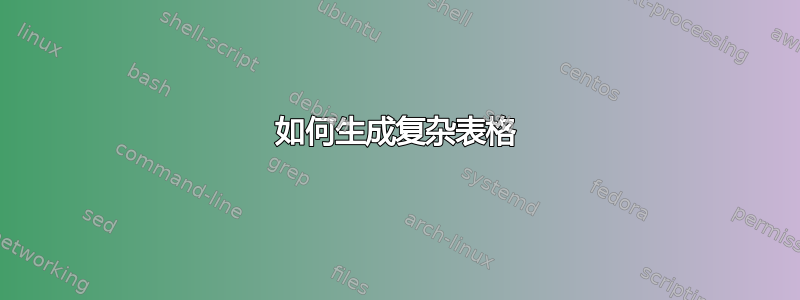
我想要生成如下所示的表格
我尝试过设计它。问题是
- 在第一列中,我无法将文本 aaa 居中对齐。第二列也是如此。
- 我无法保持第一列的颜色不变。
- 我无法将文本“限制”置于第一行的中心。
我该如何处理这个问题?如果您能帮助我解决此问题,我将不胜感激。
\documentclass{article}
\usepackage{geometry}
\usepackage{tabularray}
\UseTblrLibrary{booktabs}
\usepackage{multirow,float}
\usepackage[table,xcdraw]{xcolor}
\usepackage{xcolor}
\definecolor{ultramarine}{RGB}{0,32,96}
\definecolor{lightb}{RGB}{217,224,250}
\usepackage{amsmath}
\begin{document}
\begin{table}[H]
\begin{tabular}{lllll}
\hline
\rowcolor{teal2}
\multicolumn{4}{l}{\bf \color{white} \centering Restrictions} & \bf \color{white} Remarks \\
\hline
\rowcolor{cyan!30}
\multicolumn{1}{l}{$aaa$} & \multicolumn{1}{l}{bbb} & \multicolumn{1}{l}{ccc} & ddd & eee \\
%\cline{3-5}
\rowcolor{gray!20}
\multicolumn{1}{l}{} & \multicolumn{1}{l}{} & \multicolumn{1}{l}{56} & 78 & 910 \\ %\cline{3-5}
\rowcolor{cyan!30}
\multicolumn{1}{l}{} & \multicolumn{1}{l}{\multirow{-3}{*}{}} & \multicolumn{1}{l}{cd} & ef & gh \\
%\cline{2-5}
\rowcolor{gray!20}
\multicolumn{1}{l}{} & \multicolumn{1}{l}{z1} & \multicolumn{1}{l}{z2} & z3 & z4 \\
%\cline{3-5}
\rowcolor{cyan!30}
\multicolumn{1}{l}{} & \multicolumn{1}{l}{} & \multicolumn{1}{l}{z5} & z6 & z7 \\
%\cline{3-5}
\rowcolor{gray!20}
\multicolumn{1}{l}{} & \multicolumn{1}{l}{\multirow{-3}{*}{}} & \multicolumn{1}
{l}{z8} & z9 & z10 \\ %\cline{2-5}
\rowcolor{cyan!30}
\multicolumn{1}{l}{} & \multicolumn{1}{l}{1a} & \multicolumn{1}{l}{1b} & 1c & 1d \\
%\cline{3-5}
\rowcolor{gray!20}
\multicolumn{1}{l}{} & \multicolumn{1}{l}{} & \multicolumn{1}{l}{2a} & 2b & 2c \\
%\cline{3-5}
\rowcolor{cyan!30}
\multicolumn{1}{l}{\multirow{-9}{*}{}} & \multicolumn{1}{l}{\multirow{-3}{*}{}} & \multicolumn{1}{l}{3a} & 3b & 3c \\ \hline
\end{tabular}
\end{table}
\end{document}
上述代码生成下表
答案1
您正在加载tabularray包但根本没有使用它。
\documentclass{article}
\usepackage{xcolor}
\usepackage{tabularray}
\begin{document}
\begin{table}
\centering
\begin{tblr}{
% Specify 5 columns, *{5}{X} is valid also.
colspec = XXXXX,
% Sets the width of the table
width=\linewidth,
% Sets the style of the 1st row
row{1} = {c,font=\sffamily\bfseries,bg=azure5,fg=white},
% Sets horizontal and vertical lines color, style and width
hlines = {azure5,solid,0.4pt},
vlines = {azure5,solid,0.4pt},
% cell from row 1 and column 1 must extend 3 columns and be centered
cell{1}{1} = {c=3,r=1}{c},
% cell from row 1 and column 4 must extend 2 columns and be centered
cell{1}{4} = {c=2,r=1}{c},
% cell from row 2 and column 1 must extend 9 rows and be centered
cell{2}{1} = {c=1,r=9}{c},
% cell from rows 2,5,8 and column 2 must extend 1 column and 3 rows, and be centered.
cell{2,5,8}{2} = {c=1,r=3}{c},
% The following line sets all even rows background
row{even} = {bg=azure9},
}
%% Here comes the real table
Restrictions & & & Remarks & \\
aaa & bbb & ccc & ddd & eee \\
& & 56 & 78 & 910 \\
& & cd & ef & gh \\
& z1 & z2 & z3 & z4 \\
& & z5 & z6 & z7 \\
& & z8 & z9 & z10 \\
& 1a & 1b & 1c & 1d \\
& & 2a & 2b & 2c \\
& & 3a & 3b & 3c \\
\end{tblr}
\end{table}
\end{document}
输出应该是这样的:
答案2
{NiceTabular}这是的解决方案nicematrix。您需要进行多次编译。
\documentclass{article}
\usepackage{ninecolors}
\usepackage{nicematrix}
\begin{document}
\begin{table}
\begin{NiceTabular}[hvlines,rules/color=azure5]{XXX[l]X[l]X[l]}
\CodeBefore
\rowcolors{1}{}{azure9}[cols={3,4,5}]
\Body
\RowStyle[rowcolor=azure5,color=white]{\sffamily\bfseries}
\Block{1-3}{Restrictions}
& & & \Block{1-2}{Remarks} \\
\Block[fill=azure9]{*-1}{aaa}
& \Block[fill=azure9]{3-1}{bbb}
& ccc & ddd & eee \\
& & 56 & 78 & 910 \\
& & cd & ef & gh \\
& \Block{3-1}{z1}
& z2 & z3 & z4 \\
& & z5 & z6 & z7 \\
& & z8 & z9 & z10 \\
& \Block[fill=azure9]{3-1}{1a}
& 1b & 1c & 1d \\
& & 2a & 2b & 2c \\
& & 3a & 3b & 3c \\
\end{NiceTabular}
\end{table}
\end{document}






