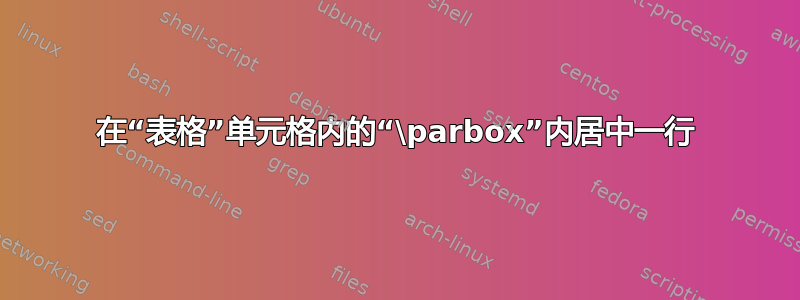
让我们考虑以下代码:
\documentclass{article}
\begin{document}
\begin{tabular}{|c|}
\hline
\parbox{6cm}{\vspace{.2cm}%
\textbf{Title of my cell}\\
Here stands the written contents of my very own cell.%
\vspace{.2cm}}
\\\hline
\end{tabular}
\end{document}
输出如下:
我想使单元格标题居中,\textbf{Title of my cell}同时保持单元格内容左对齐。我怎样才能在内部实现这一\parbox目标?
我尝试过使用\centering,但它影响了整个\parbox。我也尝试过将\centering命令括在括号内……
{\centering\textbf{Title of my cell}}\\
......但是没有任何效果。
我似乎记得有一个命令可以取消封闭环境中任何先前命令的效果,{...}但我找不到它。
答案1
您需要在的范围内结束段落,\centering否则它什么也不做,所以使用\par或空白行。
{\centering\textbf{Title of my cell}\par}



