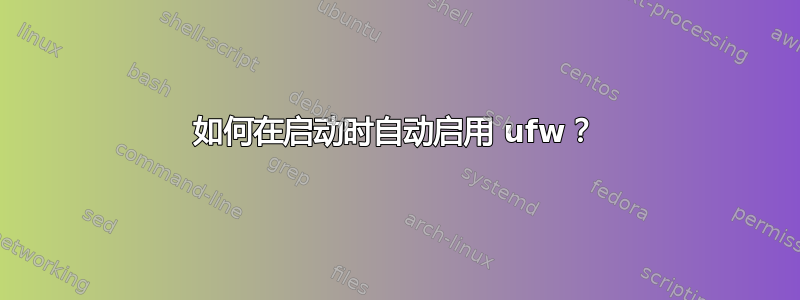
sudo ufw enable
防火墙处于活动状态并在系统启动时启用
sudo ufw status
Status: active
但在我重新启动系统并运行后sudo ufw status,我收到消息:
Status: inactive
我怎么解决这个问题?
顺便说一下,我的/etc/ufw/ufw.conf确实有ENABLED=yes.
答案1
如果您至少提及发行版是什么或您正在使用的软件包的版本,这将非常有用。
但是,如果您正在运行 systemd,请尝试以下操作:
sudo systemctl enable ufw
这应该会启用 init.d 中服务的自动启动。请务必事先启用并测试服务配置,以免下次启动系统失败
答案2
对我来说,这是与 的冲突firewalld,并通过sudo systemctl disable firewalld
答案3
您可以将启用命令添加到启动时运行的 rc.local 脚本中。
For Debian, it's located in /etc/rc.local
For Ubuntu, it's also located in /etc/rc.local
For Fedora, it's located in /etc/rc.d/rc.local
将您的命令添加到 的顶部exit 0。
答案4
在 Ubuntu 20.04.1 LTS 上有同样的问题,这个解决方案对我有用:
https://devtidbits.com/2019/07/31/ufw-service-not-loading-after-a-reboot/


