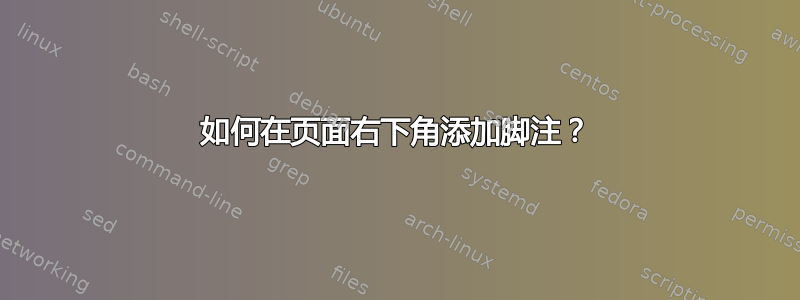
如何在页面右下角添加脚注?
这是我的 MWE:
\documentclass[12pt,english]{article}
\usepackage[a4paper,margin=0.1cm]{geometry}
\usepackage{paracol}
\usepackage{lipsum}
\usepackage{babel}
\usepackage{microtype}
\setlength\parindent{0pt}
\usepackage{xcolor}
\renewcommand\thefootnote{\textcolor{red}{\arabic{footnote}}}
\begin{document}
\begin{paracol}{2}
\lipsum[1]
\switchcolumn
\textcolor{red}{My footnote symbol} \footnote{\textcolor{red}{I want this footnote at the extreme bottom right margin of this document (just inside the margins, but at the bottom right corner of this page)}}
\lipsum[1]
\end{paracol}
\end{document}
答案1
我使用了@oliversm 的解决方案来解决@Thev 的问题,具体描述如下 paracol 和 footmisc 之间的冲突:
\documentclass[12pt,english]{article}
\usepackage[a4paper,margin=0.1cm]{geometry}
\usepackage{paracol}
% Solution to my problem _______________
\footnotelayout{m}
\usepackage[bottom, flushmargin]{footmisc}
\makeatletter
\renewcommand\@makefntext[1]{
\setlength\parindent{1em}
\noindent
\mbox{\textsuperscript{\@thefnmark}\,}{#1}}
\makeatother
% Solution to my problem _______________
\usepackage{lipsum}
\usepackage{babel}
\usepackage{microtype}
\setlength\parindent{0pt}
\usepackage{xcolor}
\renewcommand\thefootnote{\textcolor{red}{\arabic{footnote}}}
\begin{document}
\begin{paracol}{2}
\lipsum[1]
\switchcolumn
\textcolor{red}{My footnote symbol} \footnote{\textcolor{red}{I want this footnote at the extreme bottom right margin of this document (just inside the margins, but at the bottom right corner of this page)}}
\lipsum[1]
\end{paracol}
\end{document}




