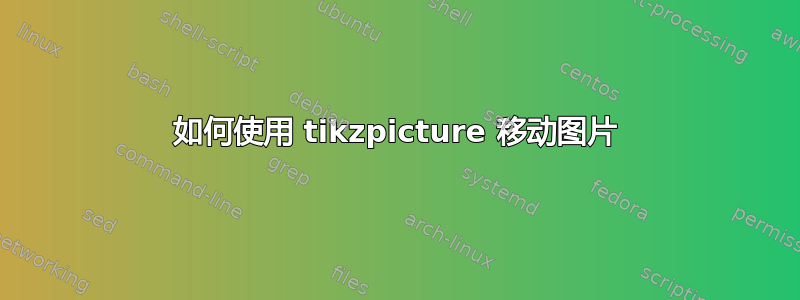
我画了一个圆圈,我想将它在页面上向右下方移动一点。
\begin{tikzpicture}
\fill[blue!50] (10.5,0) ellipse (1.5 and 0.5);
\end{tikzpicture}
我该如何做?
答案1
就 TeX 而言,tikzpicture只是一个具有宽度和高度的框,可以像其他框一样进行排版。您可以使用标准 LaTeX 命令\vspace和\hspace在 之前添加额外的垂直和水平空间tikzpicture。
这是一个简单的例子。
\documentclass{article}
\usepackage{tikz}
\begin{document}
Here's an line of text above a picture.
\begin{tikzpicture}
\fill[blue!50] (10.5,0) ellipse (1.5 and 0.5);
\end{tikzpicture}
Yet another line of text.
\vspace{1cm}
\hspace{72pt}
\begin{tikzpicture}
\fill[blue!50] (10.5,0) ellipse (1.5 and 0.5);
\end{tikzpicture}
\end{document}
请注意,这种定位绝不是特定于的tikzpicture。



