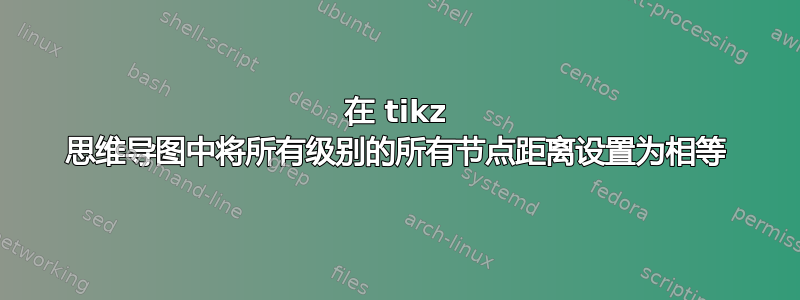
我正在制作一个具有多个级别的思维导图,并希望为所有级别设置节点之间的恒定间距。代码的简单表示如下所示:
\documentclass[11pt]{standalone}
% Packages
\usepackage{tikz}
\usetikzlibrary{shadings}
\usetikzlibrary{mindmap}
% Formatting
\renewcommand{\familydefault}{\sfdefault}
\begin{document}
\begin{tikzpicture}[mindmap,
text=white,
grow cyclic,
every concept/.style={minimum size=1.66cm, font=\scriptsize}]
\node[concept, root concept] {Start}
child {node[concept] {lvl1}
child {node[concept] {lvl2}
child {node[concept] {lvl3}
child {node[concept] {lvl4}} % end lvl4
} % end lvl3
} % end lvl2
} % end lvl1
;
\end{tikzpicture}
\end{document}
当然,在lvl3和之间lvl4,节点间距相当小。我想设置节点之间的间距适用于所有层级和节点相等。很抱歉我的 Google-foo 找不到解决方案,我非常感谢您的帮助。干杯!
答案1
借助上述评论@MS-SPO
你可以尝试不同的距离和角度来得到想要的结果
平均能量损失
\documentclass[11pt]{standalone}
% Packages
\usepackage{tikz}
\usetikzlibrary{shadings}
\usetikzlibrary{mindmap}
% Formatting
\renewcommand{\familydefault}{\sfdefault}
\begin{document}
\begin{tikzpicture}[mindmap,
text=white,
grow cyclic,
every concept/.style={minimum size=1.66cm, font=\scriptsize},
level 1/.append style={level distance=190, clockwise from=-45},
level 2/.append style={level distance=150,clockwise from=225},
level 3/.append style={level distance=150,clockwise from=-45},
level 4/.append style={level distance=150,clockwise from=225},
]
\node[concept, root concept] {Start}
child {node[concept] {lvl1}
child {node[concept] {lvl2}
child{node[concept] {lvl3}
child {node[concept] {lvl4}} % end lvl4
} % end lvl3
} % end lvl2
} % end lvl1
;
\end{tikzpicture}
\end{document}



