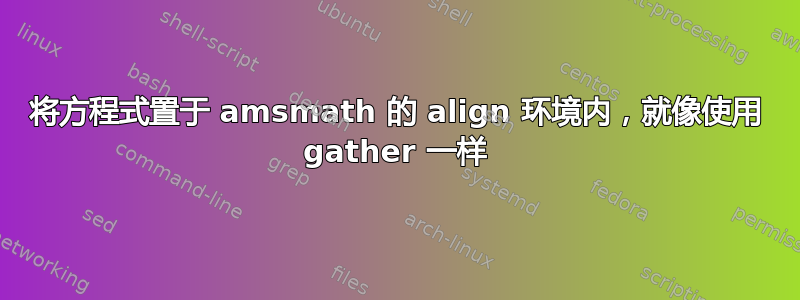
在下面给出的示例中,我希望第一个和第三个方程在 = 符号处对齐,而第二个方程应居中,就像在 gather 环境中一样。在 align 环境中使用 gather 不起作用。
\documentclass{article}
\usepackage{amsmath}
\usepackage{amssymb} % for \because
\title{Title}
\author{Author}
\date{Date}
\begin{document}
\begin{align}
\nabla \times[\nabla \times A]_{\varphi} &=\frac{-4 \pi G \rho}{c^2} \\
\begin{gathered}
\because \quad \nabla \times v=\left[\frac{1}{s} \frac{\partial v_z}{\partial \phi}-\frac{\partial v_\phi}{\partial z}\right]
\end{gathered} \\
\nabla \times A &=\frac{\partial A_\phi}{\partial z} \hat{R}+\frac{1}{R}\left[\frac{\partial}{\partial R}\left(R A_\phi\right)\right] \hat{z}
\end{align}
\end{document}
答案1
您可以使用环境&的中心来设定第二个方程align\mathclap你可以将第二个方程的数学工具包。\mathclap将其参数放入零宽度框中并使其居中。
\documentclass{article}
\usepackage{amsmath}
\usepackage{amssymb} % for \because
\usepackage{mathtools} % for \mathclap
\title{Title}
\author{Author}
\date{Date}
\begin{document}
\begin{align}
\nabla \times[\nabla \times A]_{\varphi} & =\frac{-4 \pi G \rho}{c^2} \\
& \mathclap{\because \quad \nabla \times v=\left[\frac{1}{s} \frac{\partial v_z}{\partial \phi}-\frac{\partial v_\phi}{\partial z}\right]}\\
\nabla \times A & =\frac{\partial A_\phi}{\partial z} \hat{R}+\frac{1}{R}\left[\frac{\partial}{\partial R}\left(R A_\phi\right)\right] \hat{z}
\end{align}
\end{document}
无论如何,正如大卫卡莱尔所说,最简单、最清楚的就是将所有等号对齐。
\begin{align}
\nabla \times[\nabla \times A]_{\varphi} & =\frac{-4 \pi G \rho}{c^2} \\
\because \quad \nabla \times v &=\left[\frac{1}{s} \frac{\partial v_z}{\partial \phi}-\frac{\partial v_\phi}{\partial z}\right] \\
\nabla \times A & =\frac{\partial A_\phi}{\partial z} \hat{R}+\frac{1}{R}\left[\frac{\partial}{\partial R}\left(R A_\phi\right)\right] \hat{z}
\end{align}





