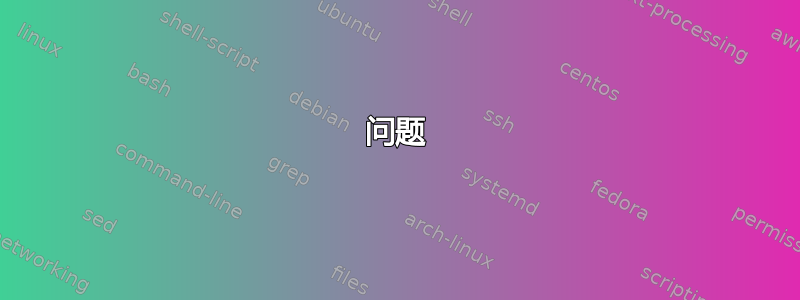
问题
我想在和x轴上添加轴不连续性y,但这样做(即使只有一个轴)也会将我的整个图向右移动。
平均能量损失
代码
\documentclass[12pt, a4paper]{article}
% Layout
\usepackage[margin=2cm]{geometry}
% Colour
\usepackage[cmyk]{xcolor}
% Graphing and math
\usepackage{pgfplots}
\pgfplotsset{%
compat=1.18,
axis lines=left,
axis line style={semithick},
xlabel style={at=(current axis.right of origin), anchor=west},
ylabel style={at=(current axis.above origin), anchor=south east, rotate=-90, yshift=-1.5mm},
ticklabel style={font=\scriptsize},
clip mode=individual,
width=6.8cm,
anchor={outer north west}
}
\usetikzlibrary{decorations.pathreplacing, intersections}
\usepgfplotslibrary{fillbetween}
% Float placement
\usepackage{float}
% Dummy text
\usepackage{lipsum}
\title{\TeX{}.SE MWE}
\author{BrightBulb123}
\begin{document}
\maketitle
\section{Introduction}
\lipsum[1]
% Don't worry about the janky looking fill, it's just a modified test version. Although, if there was a way to hide it from clipping through the axis discontinuity lines, that would be greatly appreciated!
\begin{figure}[H]
\centering
\begin{tikzpicture}[baseline]
\begin{axis}[
title={Before tax},
xlabel={\( Q \)},
ylabel={\( P \)},
ymin=20, ymax=32,
xmin=40, xmax=57,
domain={0:\pgfkeysvalueof{/pgfplots/xmax}},
declare function={%
supply(\P)=2.05*\P;
},
axis y discontinuity=crunch % <--- Problematic for the plot
]
\addplot[blue, thick, name path=supplycurve] ({supply(x)}, x) node[above right, pos=0.475, xshift=-3pt, yshift=4pt] {\( Q_S \)} node[blue!15!white, below right, pos=0.4075, xshift=3pt, yshift=-3pt, opacity=1, font=\tiny] {PS};
\node[] (equilibriumpoint) at (axis cs:50,25) {};
\path[name path=separator] (axis cs:\pgfkeysvalueof{/pgfplots/xmin},25) -- (equilibriumpoint);
\draw[black, dashed, opacity=0.25] (axis cs:\pgfkeysvalueof{/pgfplots/xmin},25) -| (axis cs:50,\pgfkeysvalueof{/pgfplots/ymin});
\addplot[blue, fill opacity=0.15] fill between[of=separator and supplycurve, soft clip={domain=40:50}];
\end{axis}
\end{tikzpicture}
\end{figure}
\end{document}
图片)
无轴不连续性
由于轴线不连续
答案1
您的图中有几个奇怪的内容。造成问题的主要原因是将其与图中的 y 值domain={0:\pgfkeysvalueof{/pgfplots/xmax}},结合使用。x
当 PGFPlot 改变其计算边界框的方式以包含紧缩因素时,它还包括超出轴的长线性图。
\documentclass[tikz]{standalone}
\usepackage{pgfplots}
\pgfplotsset{compat=1.18}
\begin{document}
\begin{tikzpicture}
\begin{axis}[
xmin=40, xmax=57,
ymin=20, ymax=32,
axis lines=left,
axis y discontinuity=crunch,
declare function={supply(\P)=2.05*\P;},
]
\addplot[
blue, thick,
domain={\pgfkeysvalueof{/pgfplots/ymin}:\pgfkeysvalueof{/pgfplots/ymax}},
] ({supply(x)}, x);
\end{axis}
\end{tikzpicture}
\end{document}
答案2
回答
在查阅了相关pgfplots文档之后,我发现了似乎可以完成这项工作的tikz风格。trim axis left
/tikz/trim axis left一种有价值的风格
trim left=(current axis.south west)。需要将样式作为参数提供给
\begin{tikzpicture}[trim axis left]。它要求图片中至少有一个PGFPLOTS环境。效果是修剪最后一个轴的锚点左侧的所有内容south west(即左轴边界左侧的所有内容)。
-PGFPLOTS手动的
结果
代码
\documentclass[12pt, a4paper]{article}
% Layout
\usepackage[margin=2cm]{geometry}
% Colour
\usepackage[cmyk]{xcolor}
% Graphing and math
\usepackage{pgfplots}
\pgfplotsset{%
compat=1.18,
axis lines=left,
axis line style={semithick},
xlabel style={at=(current axis.right of origin), anchor=west},
ylabel style={at=(current axis.above origin), anchor=south east, rotate=-90, yshift=-1.5mm},
ticklabel style={font=\scriptsize},
clip mode=individual,
width=6.8cm,
anchor={outer north west}
}
\usetikzlibrary{decorations.pathreplacing, intersections}
\usepgfplotslibrary{fillbetween}
% Float placement
\usepackage{float}
% Dummy text
\usepackage{lipsum}
\title{\TeX{}.SE MWE}
\author{BrightBulb123}
\begin{document}
\maketitle
\section{Introduction}
\lipsum[1]
% Don't worry about the janky looking fill, it's just a modified test version. Although, if there was a way to hide it from clipping through the axis discontinuity lines, that would be greatly appreciated!
\begin{figure}[H]
\centering
\begin{tikzpicture}[baseline, trim axis left] % <--- This is what did the trick!
\begin{axis}[
title={Before tax},
xlabel={\( Q \)},
ylabel={\( P \)},
ymin=20, ymax=32,
xmin=40, xmax=57,
domain={0:\pgfkeysvalueof{/pgfplots/xmax}},
declare function={%
supply(\P)=2.05*\P;
},
axis y discontinuity=crunch
]
\addplot[blue, thick, name path=supplycurve] ({supply(x)}, x) node[above right, pos=0.475, xshift=-3pt, yshift=4pt] {\( Q_S \)} node[blue!15!white, below right, pos=0.4075, xshift=3pt, yshift=-3pt, opacity=1, font=\tiny] {PS};
\node[] (equilibriumpoint) at (axis cs:50,25) {};
\path[name path=separator] (axis cs:\pgfkeysvalueof{/pgfplots/xmin},25) -- (equilibriumpoint);
\draw[black, dashed, opacity=0.25] (axis cs:\pgfkeysvalueof{/pgfplots/xmin},25) -| (axis cs:50,\pgfkeysvalueof{/pgfplots/ymin});
\addplot[blue, fill opacity=0.15] fill between[of=separator and supplycurve, soft clip={domain=40:50}];
\end{axis}
\end{tikzpicture}
\end{figure}
\end{document}






