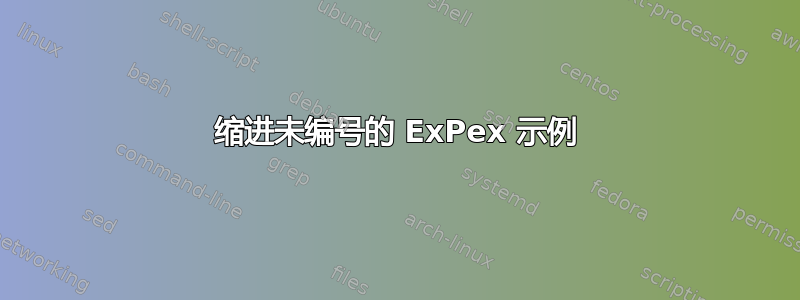
艾克斯提供\exdisplay创建没有数字的语言示例(通常与\noexno防止计数器增加结合使用)。
然而,根据手动的(第 71 页),\textoffset无法使用 来缩进示例\exdisplay。有没有其他方法可以在\exdisplay使用 时获得“默认”缩进?我曾\hspace{}多次(每行)使用 作为一种解决方法,但它很麻烦,而且还会阻止使用\\作为换行符。
以下是一些描述该问题、当前的解决方法/期望的输出以及无法使用的情况的示例textoffset:
最小可重现示例 (MRE)
\documentclass{article}
\usepackage{expex}
\begin{document}
\noindent
Example undesired output (note the lack of indent):
\exdisplay\noexno
John gave people homes\\
John gave homes people
\xe
Example desired output (indented):
\exdisplay\noexno
\hspace{4em}John gave people homes
\hspace{4em}John gave homes people
\xe
Using \texttt{textoffset} does not work:
\exdisplay[textoffset=4em]\noexno
John gave people homes\\
John gave homes people
\xe
\end{document}
答案1
一种解决方法是使用带有 的幻像标签exno。在这种情况下,您也不需要关闭计数器增量,因为使用参数定义的标签exno不会更改计数器。
\documentclass{article}
\usepackage{expex}
\begin{document}
\noindent
Normal numbered example:
\ex
John gave people homes\\
John gave homes people
\xe
Example desired output (indented):
\ex[exno=\phantom{(X)},exnoformat=X]
John gave people homes\\
John gave homes people
\xe
Resume normal numbering:
\ex
John gave people homes\\
John gave homes people
\xe
\end{document}
如果需要,可以通过定义宏使语法更简单一些:
\documentclass{article}
\usepackage{expex}
\def\mydisplay{\ex[exno=\phantom{(X)},exnoformat=X]}
\begin{document}
% ...
\mydisplay
John gave people homes\\
John gave homes people
\xe
%...
\end{document}




