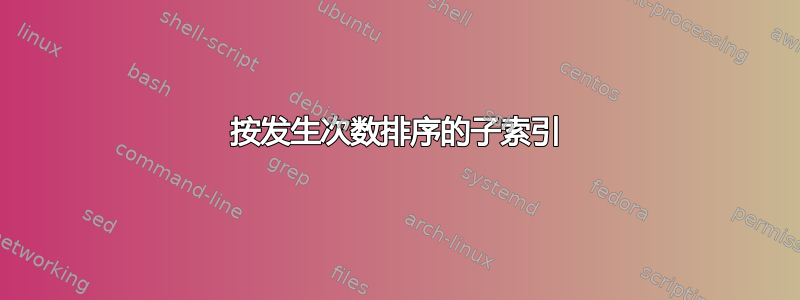
在数学文档中,我有几个索引。由于我不是LaTeX程序员,我不知道如何只按出现次数对符号索引进行排序。问题按出现次数排序的符号索引
似乎只对完整索引有效,对 无效subindex。有人能帮忙吗?
最小示例:
\documentclass{scrbook}
%\usepackage[backend=biber, style=authortitle-comp]{biblatex}
\usepackage{lipsum}
\usepackage{amsmath}
\usepackage{amssymb}
\usepackage{imakeidx}
\makeindex
\makeindex[name=s,title={Symbole}]
\begin{document}
\title{\Huge Grundlagen der Analysis}
\author{Heinz König}
\date{}
\publishers{herausgegeben von *** und ***}
\maketitle
\lipsum[10]
\index{Folge!Funktionenfolge}
\index{Folge!Zahlenfolge}
\index{Konvergenz}
\index[s]{$\subset$}
\index[s]{$\notin$}
\newpage
\lipsum[30]
\index{Differenzierbare Mannigfaltigkeit}
\index{Reelle Zahl}
\index[s]{$\in$}
\newpage
\lipsum[10]
\index{Gleichmäßig stetig}
\index[s]{$\lim$}
\newpage
\lipsum[10]
\index[s]{$\cap$}
\index[s]{$\mathbb{N}$}
\newpage
\lipsum[10]
\index{Limes inferior}
\index[s]{$\cup$}
\index[s]{$\mathbb{Z}$}
\newpage
\lipsum[10]
\index{Endliches Maß}
\index[s]{$\inf$}
\index[s]{$\mathbb{R}$}
\newpage
\lipsum[10]
\index{Häufungspunkt}
\index[s]{@$\mathbb{C}$}
\newpage
\lipsum[10]
\index[s]{$\sup$}
\index[s]{$\nu$}
\newpage
\index[s]{$\kappa$}
\printindex[s]
\printindex
\end{document}
得出:
但我想要的是 - 不改变 wordindex 的通常排序:
答案1
已解决,使用 yannisl 的建议。
\documentclass{scrbook}
%\usepackage[backend=biber, style=authortitle-comp]{biblatex}
\usepackage{lipsum}
\usepackage{amsmath}
\usepackage{amssymb}
\usepackage{symlist}
\setlength\columnsep{30pt}
\usepackage{imakeidx}
\makeindex
\makeindex[name=s,title={Symbole}]
\begin{document}
\title{\Huge Grundlagen der Analysis}
\author{Heinz König}
\date{}
\publishers{herausgegeben von *** und ***}
\maketitle
\lipsum[10]
\index{Folge!Funktionenfolge}
\index{Folge!Zahlenfolge}
\index{Konvergenz}
\newsym{}{$\subset$}
\newsym{}{$\notin$}
\newpage
\lipsum[30]
\index{Differenzierbare Mannigfaltigkeit}
\index{Reelle Zahl}
\newsym{}{$\in$}
\newpage
\lipsum[10]
\index{Gleichmäßig stetig}
\newsym{}{$\lim$}
\newpage
\lipsum[10]
\newsym{}{$\cap$}
\newsym{}{$\mathbb{N}$}
\newpage
\lipsum[10]
\index{Limes inferior}
\newsym{}{$\cup$}
\newsym{}{$\mathbb{Z}$}
\newpage
\lipsum[10]
\index{Endliches Maß}
\newsym{}{$\inf$}
\newsym{}{$\mathbb{R}$}
\newpage
\lipsum[10]
\index{Häufungspunkt}
\newsym{}{$\mathbb{C}$}
\newpage
\lipsum[10]
\newsym{}{$\sup$}
\newsym{}{$\nu$}
\newpage
\newsym{}{$\kappa$}
\listofsymbols
\printindex
\end{document}
并修改 symlist 包https://personal.utdallas.edu/~hamlen/symlist.sty
%%
%% This is file `symlist.sty',
%% generated with the docstrip utility.
%%
%% The original source files were:
%%
%% symlist.dtx (with options: `package')
%%
%% This is a generated file.
%%
%% Copyright (C) 2008 by Kevin W. Hamlen
%%
%% This file may be distributed and/or modified under the conditions of
%% the LaTeX Project Public License, either version 1.3a of this license
%% or (at your option) any later version. The latest version of this
%% license is in:
%%
%% http://www.latex-project.org/lppl.txt
%%
%% and version 1.3a or later is part of all distributions of LaTeX version
%% 2004/10/01 or later.
%%
\usepackage{multicol}%modified
\NeedsTeXFormat{LaTeX2e}
\ProvidesPackage{symlist}
[2008/03/11 v1.1 Symbol List package]
\ProcessOptions\relax
\newcommand\LOS@symline[4]{%
\ifx\hyper@anchor\@undefined%
\contentsline{symbol}{\numberline{#2}{#3}}{#4}\relax%
\else%
\contentsline{symbol}{\numberline{#2}{#3}}{#4}{symbol.#1}%
\fi%
}
\renewcommand{\@dotsep}{10000}%modified
\newcommand\listsymbolname{Liste der Symbole}
\newcount\LOS@cnt
\newdimen\LOS@wd
\newcommand\LOS@ext{los}
\newcommand\LOS@init[1]{%
\long\gdef\l@symbol{\@dottedtocline{1}{0em}{#1}}%
}
\newcommand\newsym{\@ifnextchar[\LOS@@newsym\LOS@newsym}
\newcommand\LOS@newsym[2]{\LOS@@newsym[#2]{#1}{#2}}
\newcommand\LOS@@newsym{}
\def\LOS@@newsym[#1]#2#3{%
\global\advance\LOS@cnt\@ne%
\ifmmode%
\settowidth\dimen@{$#1$\kern1em}%
\expandafter\gdef%
\csname LOS@sym@\romannumeral\LOS@cnt\endcsname##1##2{%
\@writefile\LOS@ext{\LOS@symline{##1}{$#1$}{#2}{##2}}}%
\else%
\settowidth\dimen@{#1\kern1em}%
\expandafter\gdef%
\csname LOS@sym@\romannumeral\LOS@cnt\endcsname##1##2{%
\@writefile\LOS@ext{\LOS@symline{##1}{#1}{#2}{##2}}}%
\fi%
\ifdim\dimen@>\LOS@wd\global\LOS@wd\dimen@\fi%
\if@filesw%
\write\expandafter\@auxout\expandafter{%
\expandafter\noexpand\expandafter\LOS@sym\expandafter{%
\romannumeral\LOS@cnt}{\thepage}}%
\fi%
\@ifundefined{hyperdef}{}%
{\hyperdef{symbol}{\romannumeral\LOS@cnt}}%
{#3}%
}
\newcommand\LOS@sym[2]{}
\AtBeginDocument{%
\gdef\LOS@sym#1{\csname LOS@sym@#1\endcsname{#1}}%
\if@filesw%
\@temptokena{\expandafter\@writefile\expandafter\LOS@ext%
\expandafter{\expandafter\LOS@init\expandafter{\the\LOS@wd}}}%
\immediate\write\@auxout{\the\@temptokena}%
\fi%
}
%modified
\ifx\chapter\undefined
\newcommand\listofsymbols{%
\section*{\listsymbolname}%
\addvspace{10\p@}%
\begin{multicols}{2}
\@starttoc\LOS@ext%
\end{multicols}
}
\else
\newcommand\listofsymbols{%
\chapter*{\listsymbolname}%
\addvspace{15\p@}%
\begin{multicols}{2}
\@starttoc\LOS@ext%
\end{multicols}
}
\fi
\endinput
%%
%% End of file `symlist.sty'.
感谢您的帮助!




