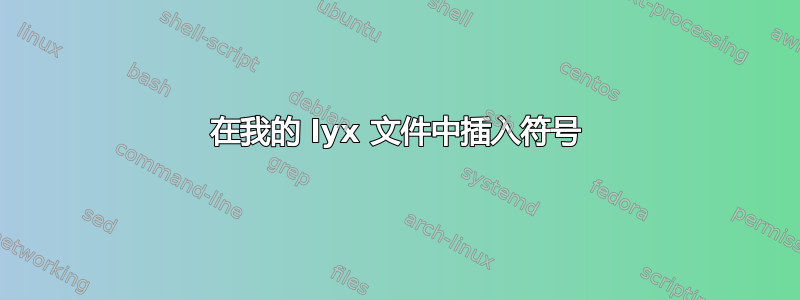
我想在文本中插入一个正方形的符号。从菜单插入:插入->特殊字符->正方形(25A2)在我的 lyx 文件中有效,但渲染为 pdf 不起作用。我得到:您可以提供定义
\DeclareUnicodeCharacter
我尝试添加命令:
\DeclareUnicodeCharacter{25A2}{$\square$}
在序言中,但它不起作用。我得到“未定义的控制序列”。显然名称\square不正确。
有什么提示吗?
谢谢你。
答案1
步骤1
Document→ Settings...→ Fonts
→ ☑ Use non-TeX fonts (via XeTeX\LuaTeX)→
→ Roman: DejaVu Serif(或其他带有字形的符号) →
Close
步骤 2
Insert→ Special Character→ Symbols...
→Category:Geometric Shapes
→ 选择第 3 个符号 ( U+25A2) →
OK
或者在 Linux 中: Ctrl+ Shift+ u,然后输入25a2(这不是 LyX 特有的方法。对于其他操作系统,必须使用类似的方法在任何程序中输入 unicode 字符)。
无论如何,这应该会生成显示▢的可编译代码,从一个新文件开始:
%% LyX 2.3.7 created this file. For more info, see http://www.lyx.org/.
%% Do not edit unless you really know what you are doing.
\documentclass[english]{article}
\usepackage{fontspec}
\setmainfont[Mapping=tex-text]{DejaVu Serif}
\usepackage{polyglossia}
\setdefaultlanguage[variant=american]{english}
\begin{document}
▢
\end{document}
如果您将此符号标记为数学代码,Lyx 将自动加载插入,并在插入数学模式中的符号时使用amstext宏定义,但在 PDF 中,该符号看起来完全相同。\lyxmathsym{▢}\text{▢}


