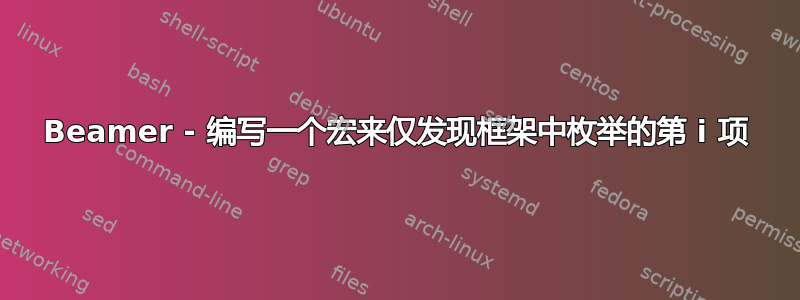
我想在我的演讲中在多个位置重复某个框架。但是,每次我都希望所有项目都被覆盖,或者只覆盖项目 i。如何定义一个宏,使其能够生成一个框架,其中所有项目都被覆盖,或者只覆盖项目 i?
例子
以下代码生成 4 张幻灯片。
- 所有未发现的物品
- 仅第 3 项未覆盖
- 仅发现第 1 项
- 仅第 2 项未覆盖
代码:
\documentclass{beamer}
\setbeamercovered{transparent}
\begin{document}
\begin{frame}{Repeating frame}
\begin{enumerate}
\item \uncover<1>{The is item 1}
\item \uncover<1>{The is item 2}
\item \uncover<1>{The is item 3}
\end{enumerate}
\end{frame}
\begin{frame}{Repeating frame}
\begin{enumerate}
\item \uncover<0>{The is item 1}
\item \uncover<0>{The is item 2}
\item \uncover<1>{The is item 3}
\end{enumerate}
\end{frame}
\begin{frame}{Repeating frame}
\begin{enumerate}
\item \uncover<1>{The is item 1}
\item \uncover<0>{The is item 2}
\item \uncover<0>{The is item 3}
\end{enumerate}
\end{frame}
\begin{frame}{Repeating frame}
\begin{enumerate}
\item \uncover<0>{The is item 1}
\item \uncover<1>{The is item 2}
\item \uncover<0>{The is item 3}
\end{enumerate}
\end{frame}
\end{document}
我想使用以下更简洁的代码来生成相同的输出:
\repeatingframe{0}
\repeatingframe{3}
\repeatingframe{1}
\repeatingframe{2}
我该如何定义宏\repeatingframe来实现这一点?
答案1
我不会定义一个新命令,而是使用它自己\againframe提供的功能beamer:
\documentclass{beamer}
\setbeamercovered{transparent}
\begin{document}
\begin{frame}<4>[label=repeater]{Repeating frame}
\begin{enumerate}
\item \uncover<1,4>{The is item 1}
\item \uncover<2,4>{The is item 2}
\item \uncover<3-4>{The is item 3}
\end{enumerate}
\end{frame}
\againframe<1>{repeater}
\againframe<2>{repeater}
\againframe<3>{repeater}
\end{document}

如果这是一次性的,并且您确实想使用特定命令来重复此特定帧,您可以尝试:
\documentclass{beamer}
\setbeamercovered{transparent}
\newcommand<>{\repeatingframe}{%
\againframe#1{repeater}}
\begin{document}
\begin{frame}<4>[label=repeater]{Repeating frame}
\begin{enumerate}
\item \uncover<1,4>{The is item 1}
\item \uncover<2,4>{The is item 2}
\item \uncover<3-4>{The is item 3}
\end{enumerate}
\end{frame}
\repeatingframe<1>
\repeatingframe<2>
\repeatingframe<3>
\end{document}
这会产生相同的输出,但灵活性稍差。
\newcommand<>{\repeatingframe}[1]{%
\againframe#2{#1}}
可以让你写
\repeatingframe<1>{repeater}
\againframe这样您就可以对不同的框架使用带有不同标签的相同命令,即语法相似(仅多一个参数),但灵活性更高。但是,在这种情况下,您不妨使用。
答案2
这是一个通过简单的\ifnum #1=xx ... \else ... \fi条件检查就能实现的可能的解决方案。




代码
\documentclass{beamer}
\setbeamercovered{transparent}
\newcommand{\repeatingframe}[1]{
\ifnum #1=0
\def\a{1} \def\b{1} \def\c{1}
\else \ifnum #1=3
\def\a{0} \def\b{0} \def\c{1}
\else \ifnum #1=1
\def\a{1} \def\b{0} \def\c{0}
\else \ifnum #1=2
\def\a{0} \def\b{1} \def\c{0}
\fi
\fi
\fi
\fi
\begin{frame}{Repeating frame}
\begin{enumerate}
\item \uncover<\a>{The is item 1}
\item \uncover<\b>{The is item 2}
\item \uncover<\c>{The is item 3}
\end{enumerate}
\end{frame}
}
\begin{document}
\repeatingframe{0}
\repeatingframe{3}
\repeatingframe{1}
\repeatingframe{2}
\end{document}
答案3
这是一个更通用的方法,您还可以确定项目的总数并为单个框架提供替代标题:
\documentclass{beamer}
\setbeamercovered{transparent}
\usepackage{pgffor}
\makeatletter
\@namedef{theitem1}{The is item 1}
\@namedef{theitem2}{The is item 2}
\@namedef{theitem3}{The is item 3}
\@namedef{theitem4}{The is item 4}
\@namedef{theitem5}{The is item 5}
\@namedef{theitem6}{The is item 6}
\@namedef{theitem7}{The is item 7}
\newcount\uncovered
\newcount\uncovermax
\newcommand{\repeatingframe}[3][Repeating frame]{%
\uncovermax#3
\begin{frame}{#1}
\begin{enumerate}
\itemprocess{#2}
\end{enumerate}
\end{frame}
}
\newcommand{\itemprocess}[1]{%
\begingroup
\uncovered#1
\ifnum\uncovered=0
\foreach \n in {1,...,\the\uncovermax}{%
\item \uncover<1>{\csname theitem\n\endcsname}}
\else
\ifnum\uncovered>1
{\advance\uncovered by -1
\foreach \n in {1,...,\the\uncovered}{%
\item \uncover<0>{\csname theitem\n\endcsname}}}
\fi
\item \uncover<1>{\csname theitem\the\uncovered\endcsname}
\ifnum\uncovered<\uncovermax
{\advance\uncovered by 1
\foreach \n in {\the\uncovered,...,\the\uncovermax}{%
\item \uncover<0>{\csname theitem\n\endcsname}}}
\fi
\fi
\endgroup}%
\makeatother
\begin{document}
\repeatingframe{0}{3}
\repeatingframe{3}{3}
\repeatingframe{1}{3}
\repeatingframe{2}{3}
%for testing the generalized version
%\repeatingframe[Repeating frame with different title]{1}{7}
%\repeatingframe{2}{7}
%\repeatingframe{3}{7}
%\repeatingframe{4}{7}
%\repeatingframe{5}{7}
%\repeatingframe{6}{7}
%\repeatingframe{7}{7}
\end{document}



