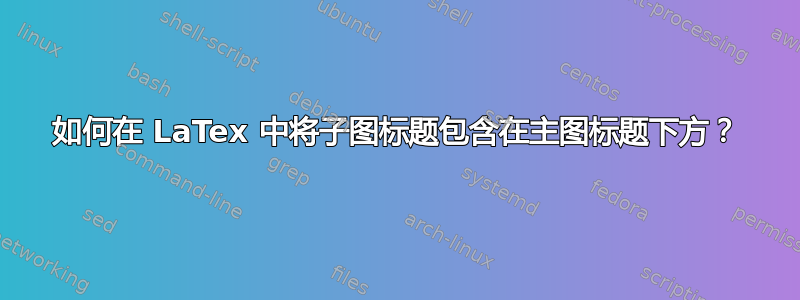
我正在为 IET 期刊准备手稿。我使用了以下软件包来制作图表:
\documentclass[10pt]{article}
\usepackage{graphicx}
\usepackage{caption}
\captionsetup[figure]{name=Fig.,labelfont={sf,bf},textfont=sl,labelsep=quad}
\usepackage[caption=false,font=footnotesize,labelformat=simple]{subfig}
然后我使用了以下代码片段:
\begin{figure}[tb]
\centering
\subfloat[Tunneling and thermionic component of current]{
\includegraphics[width=0.48\linewidth]{It+Ith}
\label{It_Ith}
}
\subfloat[Total drain current]{
\includegraphics[width=0.48\linewidth]{Ids}
\label{I_ds}
}
\label{I_V}
\caption{I-V characterstics in the subthreshold regime}
\end{figure}
并且子标题位于相应图形的下方,如下所示:

但我希望子图标题位于主标题下,如下所示:

请注意,所有标题都左对齐,子标题不是斜体。如何生成这种格式?
答案1
您可以使用空的子标题来实现这一点,然后在主标题中引用它们\protect\subref*(* 删除括号 - 如果没有它,您会得到 (a) 而不是 a):
\documentclass[10pt]{article}
\usepackage{graphicx}
\usepackage{caption}
\captionsetup[figure]{name=Fig.,labelfont={sf,bf},textfont=sl,labelsep=quad}
\usepackage[caption=false,font=footnotesize,labelformat=simple]{subfig}
\begin{document}
\begin{figure}[tb]
\centering
\subfloat[]{
\includegraphics[width=0.48\linewidth]{It+Ith}
\label{It_Ith}
}
\subfloat[]{
\includegraphics[width=0.48\linewidth]{Ids}
\label{I_ds}
}
\label{I_V}
\caption{I-V characterstics in the subthreshold regime\\[2ex]
\protect\subref*{It_Ith} \textnormal{Tunneling and thermionic component of current}\\
\protect\subref*{I_ds} \textnormal{Total drain current}
}
\end{figure}
\end{document}
可以使用普通字体\textnormal。


