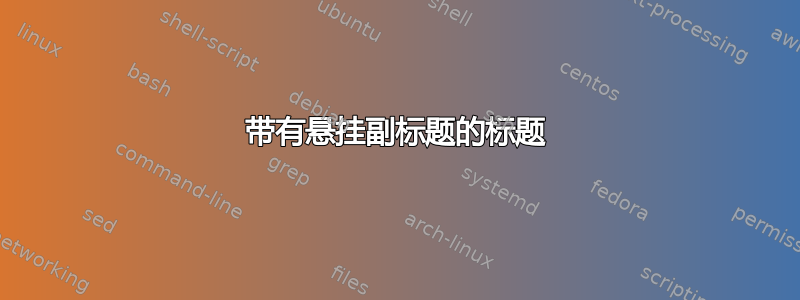
我使用这段代码在我的笔记中添加了一个小标题(通常是一个快速参考):
\newcommand{\mysection}[2]{\section[#1]{#1\\*[.6ex]\normalsize\textit{#2}}}
我想让副标题挂在章节编号上,对于章节,我已经设法做到了
\newcommand{\mysection}[2]
{\section[#1]{#1\\*[.6ex] \normalsize\textit{\hphantom{\Huge\thesection}#2}}}
% I'm quite sure there is a cleaner way.

但这种方法不适用于小节,因为幻影数字的任何大小都无法正确对齐小标题。
我应该用盒子代替吗\hphantom?
注意:我用的是
\documentclass[twoside,fleqn]{scrartcl}
\setkomafont{disposition}{\normalcolor\bfseries}
编辑
@karlkoeller 您的代码有效。我已将引用维基百科的副标题添加到您的 MWE 中,它吐出的文本稍微有点不对齐(我已将数字剪掉):

但我猜这是因为斜体。
答案1
课堂上该部分的正确间距量scrartcl由以下公式给出:
\hphantom{\thesection\enskip}
以直立字符排版\Large。
所以你的定义\mysection是错误的,应该是:
\newcommand{\mysection}[2]
{\section[#1]{#1\\*[.6ex]\Large\textup{\hphantom{\thesection\enskip}}\normalsize\textit{#2}}}
可以定义类似的\mysubsection命令,记住,对于子部分,间距量由以下公式给出
\hphantom{\thesubsection\enskip}
以直立字符排版\large:
\newcommand{\mysubsection}[2]
{\subsection[#1]{#1\\*[.4ex]\large\textup{\hphantom{\thesubsection\enskip}}\small\textit{#2}}}
以下 MWE
\documentclass[twoside,fleqn]{scrartcl}
\setkomafont{disposition}{\normalcolor\bfseries}
\newcommand{\mysection}[2]
{\section[#1]{#1\\*[.6ex]\Large\textup{\hphantom{\thesection\enskip}}\normalsize\textit{#2}}}
\newcommand{\mysubsection}[2]
{\subsection[#1]{#1\\*[.4ex]\large\textup{\hphantom{\thesubsection\enskip}}\small\textit{#2}}}
\begin{document}
\mysection{A section}{A section subtitle}
\mysubsection{A subsection}{A subsection subtitle}
\end{document}
给出了期望的结果

有关参考资料,请参阅 KOMA-Script 手册第 99 页
KOMA-Script 类别的原始定义是:
\newcommand*{\sectionmarkformat}{\thesection\autodot\enskip}
\newcommand*{\subsectionmarkformat}{\thesubsection\autodot\enskip}
就您而言,\autodot由于您没有使用该选项numbers=enddot或等效选项,因此不会产生间距。


