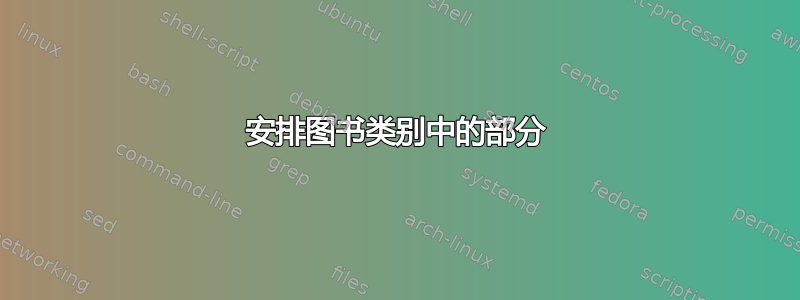
我的分段有问题。我在此代码中解释了这个问题。请运行此代码。
\documentclass[12pt,twoside]{book}
\usepackage{titlesec}
\titleformat*{\section}{\bf\normalsize}
\titleformat*{\subsection}{\bf\normalsize}
\titleformat*{\subsubsection}{\bf\normalsize}
\begin{document}
\chapter{Preambule}
\section{kk}
\section{kk}
\section{kk}
\section{kk}
\section{kk}
\section{kk}
\section{kk}
\section{kk}
\section{kk}
\section{kk}
Section 1.10 is not good. I want to make section Like this\\ \\
\begin{tabular}{ll}
\textbf{1.1}&\textbf{kk}\\
\textbf{1.3}&\textbf{kk}\\
\textbf{1.8}&\textbf{kk}\\
\textbf{1.10}&\textbf{kk}\\
\end{tabular}\\
but the space is not follow the 1.10, but follow the space section 1.1-1.9.
\end{document}
答案1
你必须使用标题安全高级界面并使用无星号变体格式化该部分\titleformat。使用以下命令将标签左对齐:
\titleformat{\section}[hang]{\bf\normalsize}{\makebox[2em][l]{\thesection}}{1ex}{}{}
-command 的第二个可选参数\makebox很重要。标准是c,看起来不太好看。
您请求的标题页至少可以用两种不同的方式编码。如果您喜欢使用\section*{section one},则以下代码有效:
\begin{titlepage}
\pagestyle{fancy} \section*{\fontsize{14}{12}\selectfont{\textbf{\hfill section one\hfill}}}
\end{titlepage}
更好的解决方案可能是避免使用带星号的部分命令并直接格式化标题页:
\begin{titlepage}
\pagestyle{fancy}
\centering\fontsize{14}{12}\selectfont\textbf{section one}
\end{titlepage}
这是您原始问题的代码。
\documentclass[12pt,twoside]{book}
\usepackage{titlesec}
\titleformat{\section}[hang]{\bf\normalsize}{\makebox[2em][l]{\thesection}}{1ex}{}{}
\titleformat*{\subsection}{\bf\normalsize}
\titleformat*{\subsubsection}{\bf\normalsize}
\titlelabel{hlabel-formati}
\begin{document}
\chapter{Preambule}
\section{kk}
\section{kk}
\section{kk}
\section{kk}
\section{kk}
\section{kk}
\section{kk}
\section{kk}
\section{kk}
\section{kk}
Section 1.10 is not good. I want to make section Like this\\ \\
\begin{tabular}{ll}
\textbf{1.1}&\textbf{kk}\\
\textbf{1.3}&\textbf{kk}\\
\textbf{1.8}&\textbf{kk}\\
\textbf{1.10}&\textbf{kk}\\
\end{tabular}\\
but the space is not follow the 1.10, but follow the space section 1.1-1.9.
\end{document}



