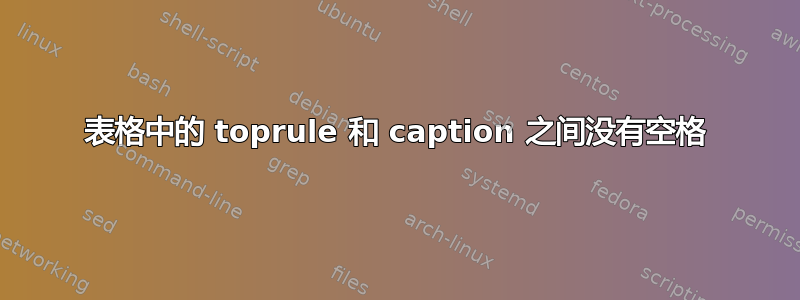
我希望顶部规则和标题之间没有空格。
该表的代码如下所示:
\documentclass[usenames,dvipsnames]{beamer}
\usepackage{xcolor}
\usepackage{tikz}
\usepackage{sgame}
\usetheme{Pittsburgh}
\usepackage{sgame, tikz} % Game theory packages
\usetikzlibrary{trees, calc} % For extensive form games
\usepackage{subfig} % Manipulation and reference of small or sub figures and tables
\usepackage{hyperref} % To create hyperlinks within the document
\usepackage[utf8]{inputenc} % Input encoding and font encoding
\usepackage{setspace} % Setting the spacing between lines
\usepackage{amsthm, amsmath, amsfonts, mathtools, amssymb} % Math packages
\usepackage{sgame, tikz} % Game theory packages
\usetikzlibrary{trees, calc} % For extensive form games
\usepackage{subfig} % Manipulation and reference of small or sub figures and tables
\usepackage{hyperref} % To create hyperlinks within the document
\usepackage{multirow,array}
\usepackage{caption}
\setbeamertemplate{caption}[numbered]
\captionsetup[table]{position=bottom}
\usepackage{array}
\usepackage{graphicx}
\usepackage{multirow}
\usepackage{color}
\usepackage{relsize}
\usepackage{bibentry}
\usepackage[utf8]{inputenc}
\usepackage[T1]{fontenc}
\def\table{\def\figurename{Table}\figure} % necessary to merge the list of tables with the list of figures
\let\endtable\endfigure % necessary to merge the list of tables with the list of figures
\useoutertheme{miniframes}
\useinnertheme{circles}
\usefonttheme[stillsansserifmath]{serif}
\useoutertheme{miniframes}
\useinnertheme{circles}
\usefonttheme[stillsansserifmath]{serif}
\usepackage{siunitx}
\usepackage{siunitx}
\usepackage{dcolumn}
\usepackage{booktabs}
\usepackage{amsmath,amssymb,amsthm}
\usepackage{thmtools}
\usepackage{cleveref}
\usepackage[T1]{fontenc} % I’m accustomed to always loading it...
\usepackage{booktabs}
\usepackage{mwe}
\date[12. Dezember 2019]{12. Dezember 2019}
\makeatletter
\setbeamertemplate{footline}{
\leavevmode%
\hbox{%
\begin{beamercolorbox}[wd=.0000\paperwidth,ht=2.25ex,dp=1ex,center]{author in head/foot}%
\usebeamerfont{author in foot}\insertshortauthor
\end{beamercolorbox}%
\begin{beamercolorbox}[wd=.23\paperwidth,ht=2.25ex,dp=1ex,center]{title in head/foot}%
\usebeamerfont{title in head/foot}\insertshorttitle
\end{beamercolorbox}%
\begin{beamercolorbox}[wd=.78\paperwidth,ht=2.25ex,dp=1ex,right]{date in head/foot}%
\usebeamerfont{date in head/foot}\insertshortdate{}\hspace*{2em}
\insertframenumber{} / \inserttotalframenumber\hspace*{2ex}
\end{beamercolorbox}}%
\vskip0pt%
}
\setbeamertemplate{frametitle}[default][left]
\usepackage{makecell}
\newcommand*{\SuperScriptSameStyle}[1]{%
\ensuremath{%
\mathchoice
{{}^{\displaystyle #1}}%
{{}^{\textstyle #1}}%
{{}^{\scriptstyle #1}}%
{{}^{\scriptscriptstyle #1}}%
}%
}
\newcommand*{\oneS}{\SuperScriptSameStyle{*}}
\newcommand*{\twoS}{\SuperScriptSameStyle{**}}
\newcommand*{\threeS}{\SuperScriptSameStyle{*{*}*}}
\begin{document}
\begin{table}[h]
\caption*{\tiny Tabelle 1: Gesch\"azte Parameter, abh\"angige Variable: $Y$ = winpercent\strut}
\scalebox{0.4}{%
\begin{tabular}{cccccc}
\toprule \\
Intercept & \color{blue} chocolate & \color{orange}fruity & caramel & \color{blue}peanutyalmondy & nougat \\ 34.534\threeS & 19.748\threeS & $9.422$\twoS & $2.224$ &$10.071$\threeS & $0.804$ \\ \color{blue} crispedricewafer & \color{red} hard & bar & pluribus & \color{blue} sugarpercent & pricepercent \\ $8.919$\oneS & -$6.165$\oneS & $0.442$ & -$0.854$ & $9.087$\oneS & -$5.928$ \\
\bottomrule
\multicolumn{6}{l}{%
\begin{minipage}{11.5cm}%
\itshape {Hinweis: Sternchen bedeuten Signifikanz zu: \oneS 10\%, \twoS 5\% und \threeS 1\%}
\end{minipage}%
}
\end{tabular}}
\end{table}
\end{document}
答案1
您可能希望获得以下表格格式:
 我没理会你的 beamer 风格。对于表,我使用 、
我没理会你的 beamer 风格。对于表,我使用 、booktabs和tabularx包:threeparttable\siunitx
\documentclass[table, dvipsname, ngerman]{beamer}
\usepackage{babel}
\usepackage{booktabs, tabularx, threeparttable}
\usepackage{siunitx}
\begin{document}
\begin{frame}
\begin{table}[ht]
\centering
\small
Gesch\"azte Parameter, abh\"angige Variable: $Y$ = winpercent\par\smallskip
\begin{threeparttable}
\begin{tabularx}{\linewidth}{@{} *{6}{>{\centering\arraybackslash}X} @{}}
\toprule
Intercept \textcolor{blue}{chocolate}
& \textcolor{orange}{fruity}& caramel & \textcolor{blue}{peanuty\-almondy}
& nougat & \\ \addlinespace
34.534\tnote{*}
& 19.748\tnote{***} & 9.422 \note{**} & 2.224
& 10.071\tnote{***} & 0.804 \\ \addlinespace
\textcolor{blue}{crisped\-ricewafer}
& \textcolor{red}{hard} & bar & pluribus
& \textcolor{blue}{sugar\-percent} & price\-percent \\ \addlinespace
8.919\tnote{*}
& $-6.165$\tnote{*} & 0.442 & $-0.854$
& 9.087\tnote{*} & $-5.928$ \\
\bottomrule
\end{tabularx}
\begin{tablenotes}[para,flushleft]\scriptsize
\item[]\textit{Hinweis}: Sternchen bedeuten Signifikanz zu:
\item[*]: \SI{10}{\%},
\item[**]: \SI{6}{\%} und
\item[***]: \SI{1}{\%}.
\end{tablenotes}%
\end{threeparttable}
\end{table}
\end{frame}
\end{document}
笔记:
- 投影仪
package load some packages as are几何形状,,xcolor...,\hyperref因此这些包不需要再次加载 - 只需加载每个包即可(请再次检查您的序言并删除所有重复项)
- 在序言中仅加载您使用的包
- 在表格设计中使用
tabularx表格环境,这使得单元格的内容可以在更多行中写入,since you use words, which is not considered inbabel` 你需要手动插入可能的连字符点 - 对于表格注释的使用是明智的
threeparttable,并且其\tnote和tablenotes - 格式化单元格
\twxtcolor{<color>}{<colored words>}比使用\color{<color>} - 适用于所有演示用途的单元
siunitx


