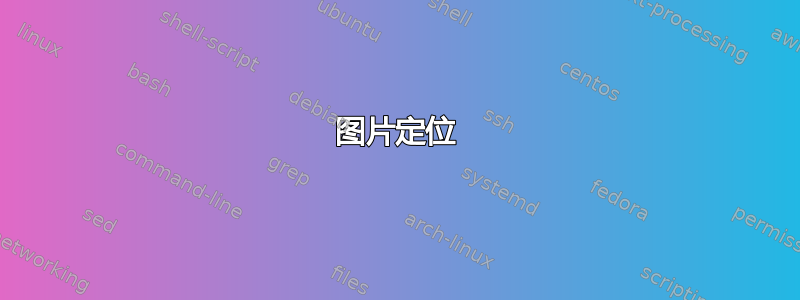
因此,我尝试将图片放在文本右侧。根据我在其他问题/疑问中找到的许多示例,我最终得出以下结论 MWE:
\documentclass{article}
\usepackage{geometry}
\usepackage{float}
\usepackage{graphicx}
\graphicspath{ {./Pictures/} } %not the actual path
\begin{document}
\subsubsection{Arc-Dimension}
$\alpha=\dfrac{b}{r}\rightarrow$
\begin{tabular}{l@{$\equiv$}l}
$\alpha$& Angle in [rad]=$\emptyset$\\
$b$&Size of arc\\
$r$&Radius of sector
\end{tabular}
\begin{figure}[H]
\centering
\includegraphics[width=3cm,angle=0]{Arc_Dim.png}
\end{figure}
$\alpha\in[0;2\pi] $ is arc-Dimension\\
$\alpha_G\in[0\deg;360\deg]$ is degree\\
$\Rightarrow\dfrac{\alpha}{\pi}=\dfrac{\alpha_G}{180\deg}$
\end{document}
弧度_尺寸.png:

输出如下:

为了精确度:我希望图片在水平轴向上移动,以便它与文本处于相同的高度。
答案1
并minipages重写了数学部分:
\documentclass{article}
\usepackage{geometry}
\usepackage{amsmath}
\usepackage[demo]{graphicx} % <-- remove demo option in actual document
\usepackage[export]{adjustbox}
\begin{document}
\subsubsection{Arc-Dimension}
\begin{minipage}{0.5\textwidth}
\begin{align*}
\alpha&=\frac{b}{r}\rightarrow
\begin{aligned}
\alpha &\equiv \text{Angle in [rad]}=\emptyset\\
b &\equiv \text{Size of arc}\\
r &\equiv \text{Radius of sector}
\end{aligned}\\
\alpha&\in[0;2\pi]{}\: \text{is arc-Dimension} \\
\alpha_G&\in[0\deg;360\deg]{}\: \text{is degree} \\
&\Rightarrow\frac{\alpha}{\pi}=\frac{\alpha_G}{180\deg}
\end{align*}
\end{minipage}%
\begin{minipage}{0.5\textwidth}
\includegraphics[width=3cm,angle=0, valign=t]{Arc_Dim.png}
\end{minipage}
\end{document}



