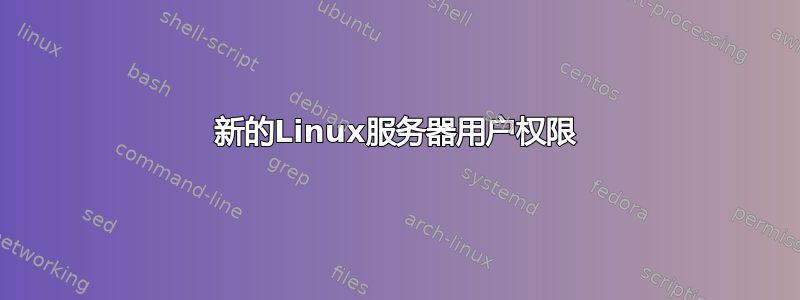
我已获得对新 Linux 服务器的 ssh 访问权限,该服务器上仅安装了 LAMP 堆栈。由我来安装 Drush、phpmyadmin 等以及 Web 服务器的常规配置。
我的 ssh 访问是通过提供的用户名使用的。我发现我无法使用新的 Linux VPS 做一些基本的事情,如下所示:
sudo vim /etc/apache2/sites-available/000-default.conf
[sudo] password for axel:
Sorry, user axel is not allowed to execute '/usr/bin/vim /etc/apache2/sites-available/000-default.conf' as root on IT-DEV-SERVER.
当我尝试使用 drush, 时,我收到类似的消息drush dl drupal-7.34。
PS:Drush 是通过 root 用户帐户安装的。
任何人都可以帮助我了解如何授予用户执行命令所需的权限吗?
更新:
@阿鲁尔: 当我执行visudo命令时发现以下内容:
#
# This file MUST be edited with the 'visudo' command as root.
#
# Please consider adding local content in /etc/sudoers.d/ instead of
# directly modifying this file.
#
# See the man page for details on how to write a sudoers file.
#
Defaults env_reset
Defaults mail_badpass
Defaults secure_path="/usr/local/sbin:/usr/local/bin:/usr/sbin:/usr/bin:/sbi$
# Host alias specification
# User alias specification
# Cmnd alias specification
# User privilege specification
root ALL=(ALL:ALL) ALL
rick ALL=(ALL;ALL) ALL
owen ALL=(ALL;ALL) ALL
axel ALL=(ALL) ALL
# Members of the admin group may gain root privileges
%admin ALL=(ALL) ALL
# Allow members of group sudo to execute any command
%sudo ALL=(ALL:ALL) ALL
# See sudoers(5) for more information on "#include" directives:
#includedir /etc/sudoers.d
Axel 的“ALL”设置最初与 Sussies 和 Rick 的设置相匹配。我调整了 Axel 以匹配你的答案,但我仍然无法执行 Drush。不过我可以将 VIM 与 sudo 一起使用。
答案1
您需要 root 访问权限或请求系统管理员向您的用户帐户“axel”授予 sudo 权限。
如果您确实具有 root 访问权限,请以 root 身份登录并执行 visudo 命令,并在文件末尾输入以下内容,以允许“axel”用户能够使用 sudo 运行 vim。
axel ALL = /usr/bin/vim
上面的内容只会让你 sudo 到 vim。您可以通过添加以下行向“axel”授予所有权限。
axel ALL=(ALL) ALL
或者要另外允许任何组,请使用以下条目
axel ALL=(ALL:ALL) ALL


