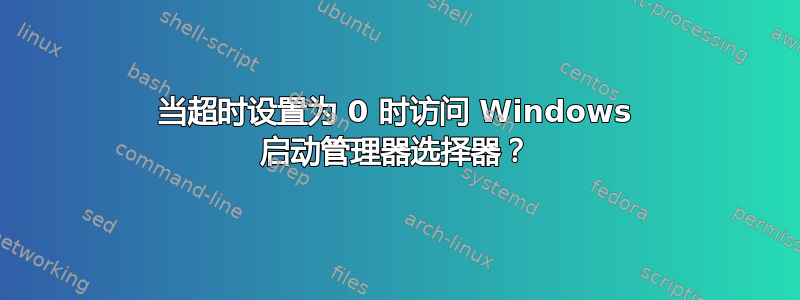
我已经在 Windows Vista 计算机上安装了 Wubi。我还将启动超时设置为 0:
bcdedit /timeout 0
但是,现在我完全搞不懂如何让菜单出现!我在网上看到,启动时必须按住 F8 或空格键,但它们似乎什么也没做。是不是我忽略了其他键或设置?
电脑本身是几个月前买的戴尔电脑。键盘是 USB 的,但我认为这不是问题,因为我可以正常进入 BIOS。也许我做错了?我应该按住按键还是快速敲击按键(我都试过了)?
如果有帮助的话,这里是 bcdedit 的输出:
C:\Windows\system32>bcdedit
Windows Boot Manager
--------------------
identifier {bootmgr}
device partition=C:
description Windows Boot Manager
locale en-US
inherit {globalsettings}
default {current}
resumeobject {5460d9d2-d391-11dc-9d9f-aba67a8797c5}
displayorder {current}
{e2484fe7-5e97-11de-84d4-0024e8074422}
toolsdisplayorder {memdiag}
timeout 0
resume No
Windows Boot Loader
-------------------
identifier {current}
device partition=C:
path \Windows\system32\winload.exe
description Windows Vista
locale en-US
inherit {bootloadersettings}
recoverysequence {572bcd55-ffa7-11d9-aae0-0007e994107d}
recoveryenabled Yes
osdevice partition=C:
systemroot \Windows
resumeobject {5460d9d2-d391-11dc-9d9f-aba67a8797c5}
nx OptIn
Real-mode Boot Sector
---------------------
identifier {e2484fe7-5e97-11de-84d4-0024e8074422}
device partition=C:
path \ubuntu\winboot\wubildr.mbr
description Ubuntu
答案1
检查并确保系统 BIOS 中已启用“传统 USB 支持”等功能(如果有)。在启动过程中,USB 键盘的识别速度可能较慢,因此有时很难进入启动菜单。
答案2
嗯...为什么不再次运行 bcdedit 并更改超时值?
答案3
这实际上是 Windows 启动管理器的一个错误。2 是新的 0。将超时设置为 2 或更高,而不是 0 或 1,这样您就可以按 F8 使其显示菜单。您可以使用 EasyBCD 之类的工具从 XP 等操作系统设置超时。


