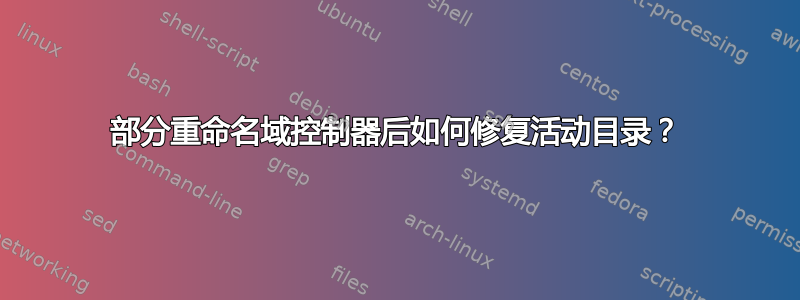
我有一台 2008 Server(域中唯一的 DC),它在重命名期间崩溃了。结果系统只重命名了一半。计算机名称已更改为 DC1,但仍有许多对 DC2(旧计算机名称)的引用,例如在 DNS 和 Active Directory 中。
结果 Netlogon 服务无法启动,无法访问 Active Directory。经过大约 8 小时的艰苦工作,我通过手动编辑 DNS 记录并使用 ADSIEdit 更新 Active Directory 记录取得了一些进展。
当我运行 netdiag 时我得到以下输出...
Computer Name: DC1
DNS Host Name: dc1.school.local
System info : Windows Server (R) 2008 Standard (Build 6002)
Processor : x86 Family 6 Model 15 Stepping 11, GenuineIntel
Hotfixes : none detected
Netcard queries test . . . . . . . : Passed
[WARNING] The net card 'RAS Async Adapter' may not be working because it has not received any packets.
GetStats failed for 'isatap.{A9F5A39A-FD61-44C4-BE9F-1E4BD5A3B546}'. [ERROR_GEN_FAILURE]
Per interface results:
Adapter : Local Area Connection
Netcard queries test . . . : Passed
Host Name. . . . . . . . . : dc1
IP Address . . . . . . . . : 192.168.1.3
Subnet Mask. . . . . . . . : 255.255.255.0
Default Gateway. . . . . . : 192.168.1.1
Dns Servers. . . . . . . . : 192.168.1.3
127.0.0.1
AutoConfiguration results. . . . . . : Passed
Default gateway test . . . : Passed
NetBT name test. . . . . . : Passed
[WARNING] At least one of the <00> 'WorkStation Service', <03> 'Messenger Service', <20> 'WINS' names is missing.
WINS service test. . . . . : Skipped
There are no WINS servers configured for this interface.
Global results:
Domain membership test . . . . . . : Passed
NetBT transports test. . . . . . . : Passed
List of NetBt transports currently configured:
NetBT_Tcpip_{A9F5A39A-FD61-44C4-BE9F-1E4BD5A3B546}
1 NetBt transport currently configured.
Autonet address test . . . . . . . : Passed
IP loopback ping test. . . . . . . : Passed
Default gateway test . . . . . . . : Passed
NetBT name test. . . . . . . . . . : Passed
[WARNING] You don't have a single interface with the <00> 'WorkStation Service', <03> 'Messenger Service', <20> 'WINS' names defined.
Winsock test . . . . . . . . . . . : Passed
DNS test . . . . . . . . . . . . . : Failed
[FATAL] File \config\netlogon.dns contains invalid DNS entries. [FATAL] File \config\netlogon.dns contains invalid DNS entries. [FATAL] No DNS servers have the DNS records for this DC registered.
Redir and Browser test . . . . . . : Passed
List of NetBt transports currently bound to the Redir
NetBT_Tcpip_{A9F5A39A-FD61-44C4-BE9F-1E4BD5A3B546}
The redir is bound to 1 NetBt transport.
List of NetBt transports currently bound to the browser
NetBT_Tcpip_{A9F5A39A-FD61-44C4-BE9F-1E4BD5A3B546}
The browser is bound to 1 NetBt transport.
DC discovery test. . . . . . . . . : Failed
[FATAL] Cannot find DC in domain 'SCHOOL'. [ERROR_NO_SUCH_DOMAIN]
DC list test . . . . . . . . . . . : Failed
'SCHOOL': Cannot find DC to get DC list from [test skipped].
Trust relationship test. . . . . . : Skipped
Kerberos test. . . . . . . . . . . : Skipped
'SCHOOL': Cannot find DC to get DC list from [test skipped].
LDAP test. . . . . . . . . . . . . : Failed
Cannot find DC to run LDAP tests on. The error occurred was: The specified domain either does not exist or could not be contacted.
[WARNING] Cannot find DC in domain 'SCHOOL'. [ERROR_NO_SUCH_DOMAIN]
Bindings test. . . . . . . . . . . : Passed
WAN configuration test . . . . . . : Skipped
No active remote access connections.
Modem diagnostics test . . . . . . : Passed
IP Security test . . . . . . . . . : Skipped
Note: run "netsh ipsec dynamic show /?" for more detailed information
The command completed successfully
并且 dcdiag 返回....
Domain Controller Diagnosis
Performing initial setup:
Done gathering initial info.
Doing initial required tests
Testing server: Default-First-Site-Name\DC1
Starting test: Connectivity
*** Warning: could not confirm the identity of this server in
the directory versus the names returned by DNS servers.
If there are problems accessing this directory server then
you may need to check that this server is correctly registered
with DNS
......................... DC1 passed test Connectivity
Doing primary tests
Testing server: Default-First-Site-Name\DC1
Starting test: Replications
......................... DC1 passed test Replications
Starting test: NCSecDesc
......................... DC1 passed test NCSecDesc
Starting test: NetLogons
Unable to connect to the NETLOGON share! (\\DC1\netlogon)
[DC1] An net use or LsaPolicy operation failed with error 67, Win32 Error 67.
......................... DC1 failed test NetLogons
Starting test: Advertising
Fatal Error:DsGetDcName (DC1) call failed, error 1355
The Locator could not find the server.
......................... DC1 failed test Advertising
Starting test: KnowsOfRoleHolders
......................... DC1 passed test KnowsOfRoleHolders
Starting test: RidManager
Failed with 8481: Win32 Error 8481
Could not get Rid set Reference :failed with 8481: Win32 Error 8481
......................... DC1 failed test RidManager
Starting test: MachineAccount
***Error: The server DC1 is missing its machine account. Try running
with the /repairmachineaccount option.
* The current DC is not in the domain controller's OU
......................... DC1 failed test MachineAccount
Starting test: Services
w32time Service is stopped on [DC1]
NETLOGON Service is stopped on [DC1]
......................... DC1 failed test Services
Starting test: ObjectsReplicated
......................... DC1 passed test ObjectsReplicated
Starting test: frssysvol
......................... DC1 passed test frssysvol
Starting test: frsevent
There are warning or error events within the last 24 hours after the
SYSVOL has been shared. Failing SYSVOL replication problems may cause
Group Policy problems.
......................... DC1 failed test frsevent
Starting test: kccevent
An Warning Event occured. EventID: 0x800004C8
Time Generated: 07/01/2009 09:42:01
Event String: An attempt by the local domain controller to
An Warning Event occured. EventID: 0x800004C8
Time Generated: 07/01/2009 09:47:01
Event String: An attempt by the local domain controller to
......................... DC1 failed test kccevent
Starting test: systemlog
An Error Event occured. EventID: 0x000015E2
Time Generated: 07/01/2009 09:42:21
Event String: An internal error occurred while accessing the
An Error Event occured. EventID: 0xC25A002E
Time Generated: 07/01/2009 09:42:23
Event String: The time service encountered an error and was
An Error Event occured. EventID: 0xC0001B6F
Time Generated: 07/01/2009 09:43:23
(Event String could not be retrieved)
An Error Event occured. EventID: 0xC0001B6F
Time Generated: 07/01/2009 09:43:23
(Event String could not be retrieved)
An Error Event occured. EventID: 0xC0001B72
Time Generated: 07/01/2009 09:43:23
(Event String could not be retrieved)
An Error Event occured. EventID: 0x00000469
Time Generated: 07/01/2009 09:45:00
Event String: The processing of Group Policy failed because of
An Error Event occured. EventID: 0x00000456
Time Generated: 07/01/2009 09:45:43
Event String: The processing of Group Policy failed. Windows
An Error Event occured. EventID: 0xC000042B
Time Generated: 07/01/2009 09:49:19
Event String: The terminal server cannot register 'TERMSRV'
......................... DC1 failed test systemlog
Starting test: VerifyReferences
......................... DC1 passed test VerifyReferences
Running partition tests on : ForestDnsZones
Starting test: CrossRefValidation
......................... ForestDnsZones passed test CrossRefValidation
Starting test: CheckSDRefDom
......................... ForestDnsZones passed test CheckSDRefDom
Running partition tests on : DomainDnsZones
Starting test: CrossRefValidation
......................... DomainDnsZones passed test CrossRefValidation
Starting test: CheckSDRefDom
......................... DomainDnsZones passed test CheckSDRefDom
Running partition tests on : Schema
Starting test: CrossRefValidation
......................... Schema passed test CrossRefValidation
Starting test: CheckSDRefDom
......................... Schema passed test CheckSDRefDom
Running partition tests on : Configuration
Starting test: CrossRefValidation
......................... Configuration passed test CrossRefValidation
Starting test: CheckSDRefDom
......................... Configuration passed test CheckSDRefDom
Running partition tests on : School
Starting test: CrossRefValidation
......................... School passed test CrossRefValidation
Starting test: CheckSDRefDom
......................... School passed test CheckSDRefDom
Running enterprise tests on : School.local
Starting test: Intersite
......................... School.local passed test Intersite
Starting test: FsmoCheck
Warning: DcGetDcName(GC_SERVER_REQUIRED) call failed, error 1355
A Global Catalog Server could not be located - All GC's are down.
Warning: DcGetDcName(PDC_REQUIRED) call failed, error 1355
A Primary Domain Controller could not be located.
The server holding the PDC role is down.
Warning: DcGetDcName(TIME_SERVER) call failed, error 1355
A Time Server could not be located.
The server holding the PDC role is down.
Warning: DcGetDcName(GOOD_TIME_SERVER_PREFERRED) call failed, error 1355
A Good Time Server could not be located.
Warning: DcGetDcName(KDC_REQUIRED) call failed, error 1355
A KDC could not be located - All the KDCs are down.
......................... School.local failed test FsmoCheck
从这些我确定问题仍然出在 DNS 上,但不确定在哪里。有人可以提供一些建议吗?
答案1
您能恢复到重命名之前的状态并重新开始该过程吗?
答案2
哇,太乱了。
好的,首先我会通过执行“netdom query FSMO”来检查 FSMO 角色,看看旧服务器名称是否是任何 FSMO 角色的持有者,如果是,请按照下一个链接中的说明获取 FSMO 角色并将它们置于正确的服务器名称下。有可能不是所有内容都转移到了新名称,您需要清理元数据,这可以通过 NTDSUTIL 完成。
清理元数据 ->http://technet.microsoft.com/en-us/library/cc736378%28WS.10%29.aspx
现在,我运行 dcdiag /repairmachineaccount 并查看是否产生结果,如果产生结果,则应修复机器帐户并将其放置在域控制器 OU 中。
然后再次运行 DCDIAG 和 NETDIAG 并开始处理各个错误。在 Google 上搜索错误,看看是否可以修复各个错误的原因。
我会从承担大多数 FSMO 角色的失败 DC 的角度来看待这个问题,您收到的错误看起来更像是旧服务器名称拥有 RID、基础架构和 SCHEMA 主机,即使它没有在 dcdiag 中的 knowofroleholders 测试中以这种方式显示。


