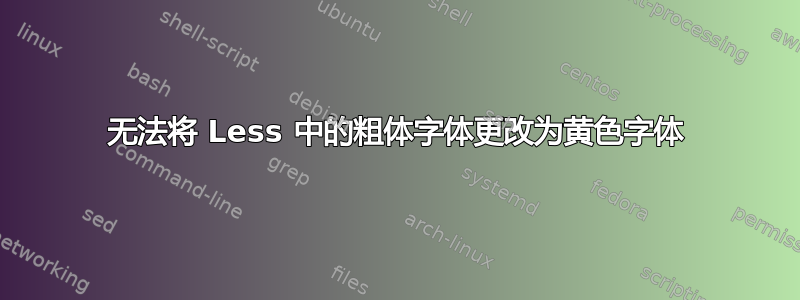
问题:在 Less 中将影响单词“expression”的粗体更改为黄色: 替代文本 http://files.getdropbox.com/u/175564/man-bolding-highlight.png
我的命令影响 Less
export LESS_TERMCAP_mb=$'\E[01;31m' # begin blinking
export LESS_TERMCAP_md=$'\E[01;31m' # begin bold
export LESS_TERMCAP_me=$'\E[0m' # end mode
export LESS_TERMCAP_se=$'\E[0m' # end standout-mode
export LESS_TERMCAP_so=$'\E[01;44;33m' # begin standout-mode
export LESS_TERMCAP_ue=$'\E[0m' # end underline
export LESS_TERMCAP_us=$'\E[01;32m' # begin underline
如何将粗体改为黄色?
答案1
我的 debian/lenny 手册页有不同的内容,但我认为您正在搜索 LESS_TERMCAP_us。尝试一下:
export LESS_TERMCAP_us=$'\E[01;33m' # begin underline is now yellow
答案2
ThornstenS 回答后的结果
替代文本 http://files.getdropbox.com/u/175564/man-link.png
我的 Less 代码
export LESS_TERMCAP_mb=$'\E[01;31m' # begin blinking
export LESS_TERMCAP_md=$'\E[01;38;5;74m' # bold in blue
export LESS_TERMCAP_me=$'\E[0m' # end mode
export LESS_TERMCAP_se=$'\E[0m' # end standout-mode
export LESS_TERMCAP_so=$'\E[38;5;246m' # begin standout-mode - info box
export LESS_TERMCAP_ue=$'\E[0m' # end underline
export LESS_TERMCAP_us=$'\E[04;33;146m' # begin underline is now yellow
# | | |
# | |----------------- yellow
# |-------------------- underline
现在阅读文档变得更加容易了:)
谢谢 ThorntenS!


