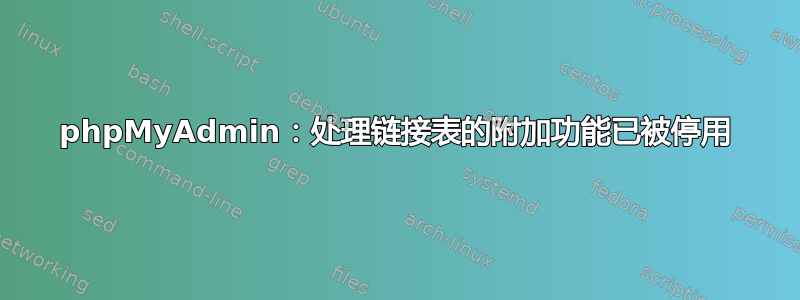
我在 phpMyAdmin 版本 3.2.1deb1 的主页上收到此错误 用于处理链接表的附加功能已被停用。要了解原因,请单击此处。 当我点击链接时,我得到了这份报告。
$cfg['Servers'][$i]['pmadb'] ... OK
$cfg['Servers'][$i]['relation'] ... not OK [ Documentation ]
General relation features: Disabled
$cfg['Servers'][$i]['table_info'] ... not OK [ Documentation ]
Display Features: Disabled
$cfg['Servers'][$i]['table_coords'] ... not OK [ Documentation ]
$cfg['Servers'][$i]['pdf_pages'] ... not OK [ Documentation ]
Creation of PDFs: Disabled
$cfg['Servers'][$i]['column_info'] ... not OK [ Documentation ]
Displaying Column Comments: Disabled
Bookmarked SQL query: Disabled
Browser transformation: Disabled
$cfg['Servers'][$i]['history'] ... not OK [ Documentation ]
SQL history: Disabled
$cfg['Servers'][$i]['designer_coords'] ... not OK [ Documentation ]
Designer: Disabled
我已经使用脚本创建了表。我将权限分配给了 pma 用户。所有内容都在 /etc/phpmyadmin/conf.inc.php 中设置
但它仍然不起作用……表格是空的。我认为它们应该有一些东西。我对历史特征的关系很感兴趣。显然我已经阅读了文档。也许是其他东西取消了这些值的设置?有什么问题吗?
答案1
您只需退出 phpMyAdmin 或删除会话 cookie,然后在更改完成后重新加载。
答案2
我到处找,最后编辑了这个文件
/etc/dbconfig-common/phpmyadmin.conf
与我想做的事情无关,但是我发现了这条评论
# automatically generated by the maintainer scripts of phpmyadmin
# any changes you make will be preserved, though your comments
# will be lost! to change your settings you should edit this
# file and then run "dpkg-reconfigure phpmyadmin"
因此,dpkg-reconfigure phpmyadmin尽管它在安装时已经运行过,我还是运行了它。它问我是否要重新创建数据库,我的回答是“否”。
现在
$cfg['Servers'][$i]['pmadb'] ... OK
$cfg['Servers'][$i]['relation'] ... OK
General relation features: Enabled
$cfg['Servers'][$i]['table_info'] ... OK
Display Features: Enabled
$cfg['Servers'][$i]['table_coords'] ... OK
$cfg['Servers'][$i]['pdf_pages'] ... OK
Creation of PDFs: Enabled
$cfg['Servers'][$i]['column_info'] ... not OK [ Documentation ]
Displaying Column Comments: Disabled
Bookmarked SQL query: Enabled
Browser transformation: Disabled
$cfg['Servers'][$i]['history'] ... OK
SQL history: Enabled
$cfg['Servers'][$i]['designer_coords'] ... OK
Designer: Enabled
这不是升级,表格被调用pma_column_info,事实是,我不再关心了。至少我想要的功能现在要起作用了
答案3
按照在 phpMyAdmin 中启用链接表。这解决了我的情况中的相同问题!
答案4
执行以下操作即可解决问题。
1)mysql>GRANT USAGE ON mysql.* TO 'pma'@'localhost' IDENTIFIED BY 'pmapass';
2)mysql -uroot -p=> 进入 MySQL 并使用脚本/命令create_table.sql创建数据库(phpMyAdmin)和所有 9 个表,例如:
mysql> CREATE DATABASE IF NOT EXISTS `phpmyadmin`
-> DEFAULT CHARACTER SET utf8 COLLATE utf8_bin;
mysql> USE phpmyadmin;
mysql> CREATE TABLE IF NOT EXISTS `pma_bookmark` (
-> `id` int(11) NOT NULL auto_increment,
-> `dbase` varchar(255) NOT NULL default '',
-> `user` varchar(255) NOT NULL default '',
-> `label` varchar(255) CHARACTER SET utf8 COLLATE utf8_general_ci NOT NULL default '',
-> `query` text NOT NULL,
-> PRIMARY KEY (`id`)
-> )
-> ENGINE=MyISAM COMMENT='Bookmarks'
-> DEFAULT CHARACTER SET utf8 COLLATE utf8_bin;
...... 还有其他表格。
3)mysql>GRANT SELECT, INSERT, UPDATE, DELETE ON phpmyadmin.* to 'pma'@'localhost';
4)重新启动MySQL,打开网页,错误消失。


