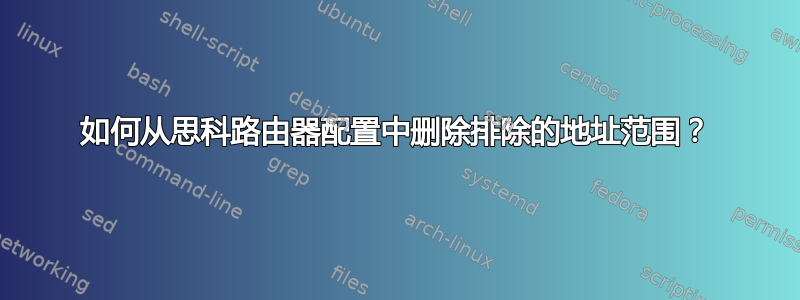
我们有一个带有 DHCP 地址池的 Cisco 路由器。
#show config
<snip>
ip cef
no ip dhcp use vrf connected
ip dhcp excluded-address 192.168.1.1 192.168.1.99
ip dhcp excluded-address 192.168.1.151 192.168.1.254
!
ip dhcp pool bigpool
network 192.168.1.0 255.255.255.0
dns-server 210.22.70.3 210.22.84.3
default-router 192.168.1.1
option 150 ip 192.168.1.1
!
</snip>
我如何删除或修改排除的地址。我试过:
#config
Configuring from terminal, memory, or network [terminal]?
Enter configuration commands, one per line. End with CNTL/Z.
(config)#no ip dhcp excluded-address 192.168.1.151 192.168.1.254
% Range [192.168.1.151, 192.168.1.254] is not in the database.
答案1
您使用了正确的命令,但显示的是您保存的(启动)配置,而不是正在运行的配置。因此,在您copy run start将正在运行的配置提交到内存(因此它是启动时使用的配置)之前,它show config不会是路由器当前正在使用的配置。
如果您使用show run,它将显示您当前的配置,并且您应该看到 dhcp 排除不再存在。


