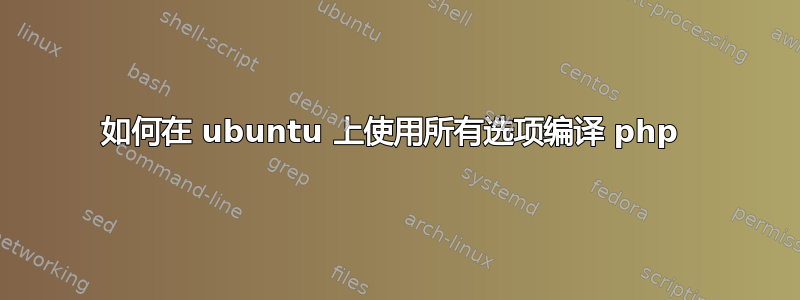
我在 ubuntu 上安装了 LAMP。但它只有基本的 php 设置。我想用所有选项重新编译 php
如何使用 /configure 重新编译 php
我曾经使用 cpanel easy apache 进行编译和构建。它具有所有选项,我通常会检查它。
现在我有了我想要使用的 cpanel php build 的完整命令文本
'./configure' '--enable-bcmath' '--enable-calendar' '--enable-ftp' '--enable-gd-native-ttf' '--enable-libxml' '--enable-magic-quotes' '--enable-mbstring' '--enable-pdo=shared' '--enable-soap' '--enable-sockets' '--enable-zend-multibyte' '--enable-zip' '--prefix=/usr/local' '--with-apxs2=/usr/local/apache/bin/apxs' '--with-curl=/opt/curlssl/' '--with-curlwrappers' '--with-freetype-dir=/usr' '--with-gd' '--with-gettext' '--with-imap=/opt/php_with_imap_client/' '--with-imap-ssl=/usr' '--with-jpeg-dir=/usr' '--with-kerberos' '--with-libdir=lib64' '--with-libxml-dir=/opt/xml2' '--with-libxml-dir=/opt/xml2/' '--with-mcrypt=/opt/libmcrypt/' '--with-mhash=/opt/mhash/' '--with-mime-magic' '--with-mm=/opt/mm/' '--with-mysql=/usr' '--with-mysql-sock=/var/lib/mysql/mysql.sock' '--with-openssl=/usr' '--with-openssl-dir=/usr' '--with-pdo-mysql=shared' '--with-pdo-sqlite=shared' '--with-pgsql=/usr' '--with-pic' '--with-png-dir=/usr' '--with-sqlite=shared' '--with-ttf' '--with-xpm-dir=/usr' '--with-zlib' '--with-zlib-dir=/usr'
我是否可以只复制并粘贴该内容,它会给我与 cpanel 构建 php 相同的选项
答案1
sudo apt-get install package1 package2 package3等等将允许您一次执行多个软件包的安装,这样您就不必使用这种避免逐个软件包安装的迂回方式。
答案2
你为什么要编译 php?你从 Ubuntu 存储库安装的 php 有问题吗?除非有非常好的理由从源代码安装,否则你只需通过 synaptic/apt-get/etc 安装尽可能多的软件包,就可以省去很多麻烦。
如果您需要 php 的附加模块,那么几乎所有您需要的模块都可以在 apt 存储库中找到。
您需要哪些特定模块?


