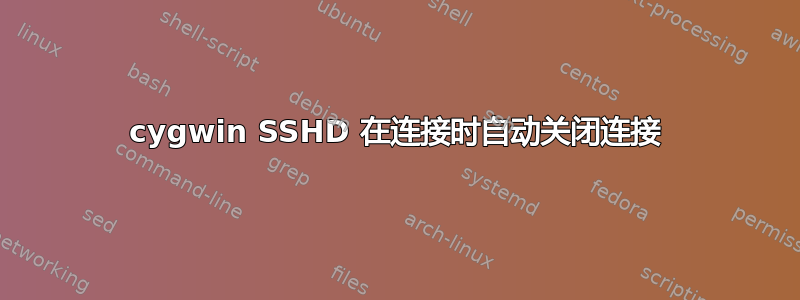
我在 Windows Vista 上运行 cygwin/sshd。我以前能够使用 ssh 顺利连接到我的计算机,直到最近它开始无法正常工作(我想我安装并删除了一些其他 cygwin 软件包)
例如,我会运行
ssh localhost -l kizzx2
输入密码后,我会看到这个
Last login: Sat Dec 5 02:44:11 2009 from 127.0.0.1
Connection to localhost closed.
奇怪的问题是,如果我使用另一个帐户连接,我就可以正常登录!这意味着:
ssh localhost -l Administrator
这会让我进入一个交互式的 shell!。
看起来我的用户配置文件的某些配置文件或环境设置已损坏或出现其他问题,但我不想通过创建新帐户从头开始重新构建我的用户配置文件。
有任何想法吗?
更新:仅供参考,我尝试~/.ssh用干净的版本替换(让 ssh 从头开始构建一个)。但似乎没有起到作用。
ssh以下是运行的完整转储-vvv:
$ ssh localhost -p 22 -vvv
OpenSSH_5.1p1, OpenSSL 0.9.8l 5 Nov 2009
debug1: Reading configuration data /cygdrive/k/.ssh/config
debug1: Reading configuration data /etc/ssh_config
debug2: ssh_connect: needpriv 0
debug1: Connecting to localhost [127.0.0.1] port 22.
debug1: Connection established.
debug1: identity file /cygdrive/k/.ssh/identity type -1
debug3: Not a RSA1 key file /cygdrive/k/.ssh/id_rsa.
debug2: key_type_from_name: unknown key type '-----BEGIN'
debug3: key_read: missing keytype
debug2: key_type_from_name: unknown key type 'Proc-Type:'
debug3: key_read: missing keytype
debug2: key_type_from_name: unknown key type 'DEK-Info:'
debug3: key_read: missing keytype
debug3: key_read: missing whitespace
debug3: key_read: missing whitespace
debug3: key_read: missing whitespace
debug3: key_read: missing whitespace
debug3: key_read: missing whitespace
debug3: key_read: missing whitespace
debug3: key_read: missing whitespace
debug3: key_read: missing whitespace
debug3: key_read: missing whitespace
debug3: key_read: missing whitespace
debug3: key_read: missing whitespace
debug3: key_read: missing whitespace
debug3: key_read: missing whitespace
debug3: key_read: missing whitespace
debug3: key_read: missing whitespace
debug3: key_read: missing whitespace
debug3: key_read: missing whitespace
debug3: key_read: missing whitespace
debug3: key_read: missing whitespace
debug3: key_read: missing whitespace
debug3: key_read: missing whitespace
debug3: key_read: missing whitespace
debug3: key_read: missing whitespace
debug3: key_read: missing whitespace
debug3: key_read: missing whitespace
debug2: key_type_from_name: unknown key type '-----END'
debug3: key_read: missing keytype
debug1: identity file /cygdrive/k/.ssh/id_rsa type 1
debug1: identity file /cygdrive/k/.ssh/id_dsa type -1
debug1: Remote protocol version 2.0, remote software version OpenSSH_5.1
debug1: match: OpenSSH_5.1 pat OpenSSH*
debug1: Enabling compatibility mode for protocol 2.0
debug1: Local version string SSH-2.0-OpenSSH_5.1
debug2: fd 3 setting O_NONBLOCK
debug1: SSH2_MSG_KEXINIT sent
debug1: SSH2_MSG_KEXINIT received
debug2: kex_parse_kexinit: diffie-hellman-group-exchange-sha256,diffie-hellman-group-exchange-sha1,diffie-hellman-group14-sha1,diffie-hellman-group1-sha1
debug2: kex_parse_kexinit: ssh-rsa,ssh-dss
debug2: kex_parse_kexinit: aes128-cbc,3des-cbc,blowfish-cbc,cast128-cbc,arcfour128,arcfour256,arcfour,aes192-cbc,aes256-cbc,[email protected],aes128-ctr,aes192-ctr,aes256-ctr
debug2: kex_parse_kexinit: aes128-cbc,3des-cbc,blowfish-cbc,cast128-cbc,arcfour128,arcfour256,arcfour,aes192-cbc,aes256-cbc,[email protected],aes128-ctr,aes192-ctr,aes256-ctr
debug2: kex_parse_kexinit: hmac-md5,hmac-sha1,[email protected],hmac-ripemd160,[email protected],hmac-sha1-96,hmac-md5-96
debug2: kex_parse_kexinit: hmac-md5,hmac-sha1,[email protected],hmac-ripemd160,[email protected],hmac-sha1-96,hmac-md5-96
debug2: kex_parse_kexinit: none,[email protected],zlib
debug2: kex_parse_kexinit: none,[email protected],zlib
debug2: kex_parse_kexinit:
debug2: kex_parse_kexinit:
debug2: kex_parse_kexinit: first_kex_follows 0
debug2: kex_parse_kexinit: reserved 0
debug2: kex_parse_kexinit: diffie-hellman-group-exchange-sha256,diffie-hellman-group-exchange-sha1,diffie-hellman-group14-sha1,diffie-hellman-group1-sha1
debug2: kex_parse_kexinit: ssh-rsa,ssh-dss
debug2: kex_parse_kexinit: aes128-cbc,3des-cbc,blowfish-cbc,cast128-cbc,arcfour128,arcfour256,arcfour,aes192-cbc,aes256-cbc,[email protected],aes128-ctr,aes192-ctr,aes256-ctr
debug2: kex_parse_kexinit: aes128-cbc,3des-cbc,blowfish-cbc,cast128-cbc,arcfour128,arcfour256,arcfour,aes192-cbc,aes256-cbc,[email protected],aes128-ctr,aes192-ctr,aes256-ctr
debug2: kex_parse_kexinit: hmac-md5,hmac-sha1,[email protected],hmac-ripemd160,[email protected],hmac-sha1-96,hmac-md5-96
debug2: kex_parse_kexinit: hmac-md5,hmac-sha1,[email protected],hmac-ripemd160,[email protected],hmac-sha1-96,hmac-md5-96
debug2: kex_parse_kexinit: none,[email protected]
debug2: kex_parse_kexinit: none,[email protected]
debug2: kex_parse_kexinit:
debug2: kex_parse_kexinit:
debug2: kex_parse_kexinit: first_kex_follows 0
debug2: kex_parse_kexinit: reserved 0
debug2: mac_setup: found hmac-md5
debug1: kex: server->client aes128-cbc hmac-md5 none
debug2: mac_setup: found hmac-md5
debug1: kex: client->server aes128-cbc hmac-md5 none
debug1: SSH2_MSG_KEX_DH_GEX_REQUEST(1024<1024<8192) sent
debug1: expecting SSH2_MSG_KEX_DH_GEX_GROUP
debug2: dh_gen_key: priv key bits set: 123/256
debug2: bits set: 516/1024
debug1: SSH2_MSG_KEX_DH_GEX_INIT sent
debug1: expecting SSH2_MSG_KEX_DH_GEX_REPLY
debug3: put_host_port: [127.0.0.1]:22
debug3: put_host_port: [localhost]:22
debug3: check_host_in_hostfile: filename /cygdrive/k/.ssh/known_hosts
debug3: check_host_in_hostfile: match line 12
debug1: Host '[localhost]:22' is known and matches the RSA host key.
debug1: Found key in /cygdrive/k/.ssh/known_hosts:12
debug2: bits set: 521/1024
debug1: ssh_rsa_verify: signature correct
debug2: kex_derive_keys
debug2: set_newkeys: mode 1
debug1: SSH2_MSG_NEWKEYS sent
debug1: expecting SSH2_MSG_NEWKEYS
debug2: set_newkeys: mode 0
debug1: SSH2_MSG_NEWKEYS received
debug1: SSH2_MSG_SERVICE_REQUEST sent
debug2: service_accept: ssh-userauth
debug1: SSH2_MSG_SERVICE_ACCEPT received
debug2: key: /cygdrive/k/.ssh/identity (0x0)
debug2: key: /cygdrive/k/.ssh/id_rsa (0x1052b88)
debug2: key: /cygdrive/k/.ssh/id_dsa (0x0)
debug1: Authentications that can continue: password,keyboard-interactive
debug3: start over, passed a different list password,keyboard-interactive
debug3: preferred publickey,keyboard-interactive,password
debug3: authmethod_lookup keyboard-interactive
debug3: remaining preferred: password
debug3: authmethod_is_enabled keyboard-interactive
debug1: Next authentication method: keyboard-interactive
debug2: userauth_kbdint
debug2: we sent a keyboard-interactive packet, wait for reply
debug1: Authentications that can continue: password,keyboard-interactive
debug3: userauth_kbdint: disable: no info_req_seen
debug2: we did not send a packet, disable method
debug3: authmethod_lookup password
debug3: remaining preferred:
debug3: authmethod_is_enabled password
debug1: Next authentication method: password
kizzx2@localhost's password:
debug3: packet_send2: adding 64 (len 58 padlen 6 extra_pad 64)
debug2: we sent a password packet, wait for reply
debug1: Authentication succeeded (password).
debug1: channel 0: new [client-session]
debug3: ssh_session2_open: channel_new: 0
debug2: channel 0: send open
debug1: Requesting [email protected]
debug1: Entering interactive session.
debug2: callback start
debug2: client_session2_setup: id 0
debug2: channel 0: request pty-req confirm 1
debug3: tty_make_modes: ospeed 38400
debug3: tty_make_modes: ispeed 38400
debug2: channel 0: request shell confirm 1
debug2: fd 3 setting TCP_NODELAY
debug2: callback done
debug2: channel 0: open confirm rwindow 0 rmax 32768
debug2: channel_input_confirm: type 99 id 0
debug2: PTY allocation request accepted on channel 0
debug2: channel 0: rcvd adjust 2097152
debug2: channel_input_confirm: type 99 id 0
debug2: shell request accepted on channel 0
Last login: Sat Dec 5 02:44:11 2009 from 127.0.0.1
debug1: client_input_channel_req: channel 0 rtype exit-status reply 0
debug1: client_input_channel_req: channel 0 rtype [email protected] reply 0
debug2: channel 0: rcvd eow
debug2: channel 0: close_read
debug2: channel 0: input open -> closed
debug2: channel 0: rcvd eof
debug2: channel 0: output open -> drain
debug2: channel 0: obuf empty
debug2: channel 0: close_write
debug2: channel 0: output drain -> closed
debug2: channel 0: rcvd close
debug3: channel 0: will not send data after close
debug2: channel 0: almost dead
debug2: channel 0: gc: notify user
debug2: channel 0: gc: user detached
debug2: channel 0: send close
debug2: channel 0: is dead
debug2: channel 0: garbage collecting
debug1: channel 0: free: client-session, nchannels 1
debug3: channel 0: status: The following connections are open:
#0 client-session (t4 r0 i3/0 o3/0 fd -1/-1 cfd -1)
debug3: channel 0: close_fds r -1 w -1 e 6 c -1
Connection to localhost closed.
Transferred: sent 1712, received 2104 bytes, in 0.2 seconds
Bytes per second: sent 6875.5, received 8449.8
debug1: Exit status 0
答案1
我终于让它工作了:
我当时试图获得更好的调试输出ssh -vvv,因此我尝试运行
/usr/sbin/sshd -d
以在屏幕上捕获输出。令我惊讶的是,当我sshd这样运行(而不是像我通常那样以服务方式运行net start sshd)时,我可以以任何用户身份登录。
这让我相信问题出在服务的设置方式上。所以我删除了该服务并再次运行配置脚本。砰!完成了!
cygrunsrv -R sshd
ssh-host-config
# it's fixed!
编辑:看起来原因是权限分离用户不能已禁用在 Windows 中。以前我可以禁用该特权分离用户,但仍然可以让它工作,但没关系。
答案2
这是使用典型默认选择运行脚本一次的典型效果ssh-host-config。发生的情况是创建了两个新的 Cygwin 用户帐户,但它们在 /etc/passwd(以及可能的 /etc/groups)中的设置似乎是临时的。首次运行后,您将 SHELL 设置为 /bin/false,如果将其与mkpasswd -l -u cyg_server/bin/bash 进行比较,您将看到。因此,要么注销并以管理员身份登录并运行 Cygwin,要么只需在 /etc/passwd 中进行更改并重新启动 sshd 服务。
答案3
在您的 cygwin 路径中,etc/passwd 中的用户是什么样子的? 缺少/错误的 shell 路径或无法访问您的主目录可能会导致此行为。 请检查 cygwin 路径 home/kizzx2 文件夹的权限。
答案4
您可以尝试将“CYGWIN 服务”登录用户(如果不是默认的 SYSTEM)放入“管理员”组,然后重新启动该服务。


