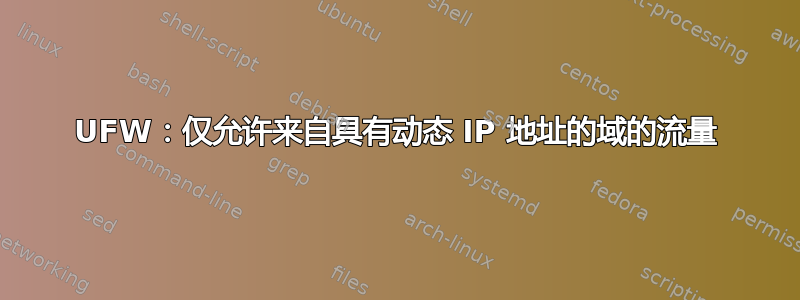
我运行一个 VPS,我想使用 UFW 来保护它,只允许连接到端口 80。但是,为了能够远程管理它,我需要保持端口 22 开放并使其可以从家里访问。
我知道 UFW 可以配置为仅允许从特定 IP 地址连接到端口:
ufw allow proto tcp from 123.123.123.123 to any port 22
但我的IP地址是动态的,所以这还不是解决方案。
问题是:我使用 DynDNS 进行动态 DNS 解析,那么是否可以使用域而不是 IP 创建规则?
我已经尝试过这个:
ufw allow proto tcp from mydomain.dyndns.org to any port 22
但我得到了ERROR: Bad source address
答案1
我不相信这是可能的ufw。ufw只是一个前端,iptables也缺少此功能,因此一种方法是创建一个 crontab 条目,该条目将定期运行并检查 IP 地址是否已更改。如果有那么它会更新它。
您可能会想这样做:
$ iptables -A INPUT -p tcp --src mydomain.dyndns.org --dport 22 -j ACCEPT
但这会将主机名解析为 IP 并将其用于规则,因此如果 IP 稍后更改,则此规则将无效。
另类想法
您可以创建一个像这样的脚本,称为iptables_update.bash.
#!/bin/bash
#allow a dyndns name
HOSTNAME=HOST_NAME_HERE
LOGFILE=LOGFILE_NAME_HERE
Current_IP=$(host $HOSTNAME | cut -f4 -d' ')
if [ $LOGFILE = "" ] ; then
iptables -I INPUT -i eth1 -s $Current_IP -j ACCEPT
echo $Current_IP > $LOGFILE
else
Old_IP=$(cat $LOGFILE)
if [ "$Current_IP" = "$Old_IP" ] ; then
echo IP address has not changed
else
iptables -D INPUT -i eth1 -s $Old_IP -j ACCEPT
iptables -I INPUT -i eth1 -s $Current_IP -j ACCEPT
/etc/init.d/iptables save
echo $Current_IP > $LOGFILE
echo iptables have been updated
fi
fi
来源:将 IPTables 与动态 IP 主机名(例如 dyndns.org)一起使用
保存此脚本后,您可以在文件中创建一个 crontab 条目,如下所示/etc/crontab:
*/5 * * * * root /etc/iptables_update.bash > /dev/null 2>&1
然后,该条目将每 5 分钟运行一次脚本,检查分配给主机名的 IP 地址是否已更改。如果是这样,它将创建一条允许它的新规则,同时删除旧 IP 地址的旧规则。
答案2
我知道这很旧,但我遇到了它并最终得到了这个解决方案,这似乎更好,因为不需要日志文件,并且很容易根据需要添加其他主机。奇迹般有效!
来源: http://rdstash.blogspot.ch/2013/09/allow-host-with-dynamic-ip-through.html
#!/bin/bash
DYNHOST=$1
DYNHOST=${DYNHOST:0:28}
DYNIP=$(host $DYNHOST | grep -iE "[0-9]+\.[0-9]+\.[0-9]+\.[0-9]+" |cut -f4 -d' '|head -n 1)
# Exit if invalid IP address is returned
case $DYNIP in
0.0.0.0 )
exit 1 ;;
255.255.255.255 )
exit 1 ;;
esac
# Exit if IP address not in proper format
if ! [[ $DYNIP =~ (([0-9]|[1-9][0-9]|1[0-9]{2}|2[0-4][0-9]|25[0-5])\.){3}([0-9]|[1-9][0-9]|1[0-9]{2}|2[0-4][0-9]|25[0-5]) ]]; then
exit 1
fi
# If chain for remote doesn't exist, create it
if ! /sbin/iptables -L $DYNHOST -n >/dev/null 2>&1 ; then
/sbin/iptables -N $DYNHOST >/dev/null 2>&1
fi
# Check IP address to see if the chain matches first; skip rest of script if update is not needed
if ! /sbin/iptables -n -L $DYNHOST | grep -iE " $DYNIP " >/dev/null 2>&1 ; then
# Flush old rules, and add new
/sbin/iptables -F $DYNHOST >/dev/null 2>&1
/sbin/iptables -I $DYNHOST -s $DYNIP -j ACCEPT
# Add chain to INPUT filter if it doesn't exist
if ! /sbin/iptables -C INPUT -t filter -j $DYNHOST >/dev/null 2>&1 ; then
/sbin/iptables -t filter -I INPUT -j $DYNHOST
fi
fi
答案3
根据之前的答案,我将以下内容更新为适用于 Debian Jessie 的 bash 脚本
#!/bin/bash
HOSTNAME=dynamichost.domain.com
LOGFILE=$HOME/ufw.log
Current_IP=$(host $HOSTNAME | head -n1 | cut -f4 -d ' ')
if [ ! -f $LOGFILE ]; then
/usr/sbin/ufw allow from $Current_IP to any port 22 proto tcp
echo $Current_IP > $LOGFILE
else
Old_IP=$(cat $LOGFILE)
if [ "$Current_IP" = "$Old_IP" ] ; then
echo IP address has not changed
else
/usr/sbin/ufw delete allow from $Old_IP to any port 22 proto tcp
/usr/sbin/ufw allow from $Current_IP to any port 22 proto tcp
echo $Current_IP > $LOGFILE
echo iptables have been updated
fi
fi
答案4
这是一个 python 版本,如果主机名解析为多个端点(ufw),它可以添加或删除 ipv4 和 ipv6 规则。请注意,我的场景略有不同,因为我从“允许一切”配置文件开始。
基于蒂姆·肯尼迪和马蒂亚斯·佩特森的版本
#!/usr/bin/env python
# Only allow a particular HOSTNAME to access the given port...
# from https://unix.stackexchange.com/a/534117/66983
# and https://unix.stackexchange.com/a/91711/66983
# If the ufw table is empty you might need to execute the script twice (as inserting on top will not work properly)
# crontab -e and add '*/5 * * * * root /path/to/update_ufw.py > /dev/null 2>&1'
HOSTNAME="<hostname>"
PORT=<port>
import os
import subprocess
if os.geteuid() != 0:
print("This script must be run as root")
exit(1)
def run(cmd):
process = subprocess.Popen(['bash', '-c', cmd],
stdout=subprocess.PIPE)
stdout, stderr = process.communicate()
return stdout.decode('utf-8')
new_ip_output = run("getent ahosts \"{}\" | awk '{{ print $1 }}'".format(HOSTNAME))
new_ips=set(new_ip_output.split())
old_ip_output = run("/usr/sbin/ufw status | grep {} | head -n1 | tr -s ' ' | cut -f3 -d ' '".format(HOSTNAME))
old_ips=set(old_ip_output.split())
if old_ips == new_ips:
print ("All IPs still OK.")
else:
# add new IPs
for new_ip in new_ips:
if new_ip not in old_ips:
out = run("/usr/sbin/ufw insert 1 allow from {} to any port {} comment {}".format(new_ip, PORT, HOSTNAME))
print(out)
# remove old IPs
for old_ip in old_ips:
if old_ip not in new_ips:
out = run("/usr/sbin/ufw delete allow from {} to any port {}".format(old_ip, PORT))
print(out)
# add deny rule
out = run("/usr/sbin/ufw deny {}".format(PORT))
print(out)


