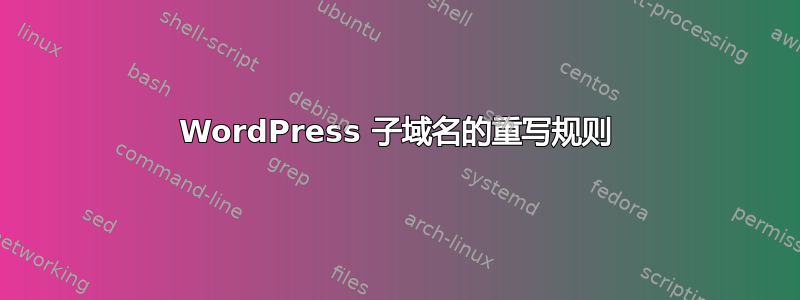
我有一个 Zend Framework php 应用程序,位于 www.mysite.com 上,它运行良好并使用具有以下规则的标准 .htaccess 文件。
RewriteEngine on
RewriteRule !\.(js|ico|gif|jpg|png|css|html)$ index.php
我现在想使用 blog.mysite.com 子域名在我的服务器上添加一个 wordpress 博客。有一个名为 blog 的目录,其中包含 wordpress 应用程序。我现在需要编辑 htaccess 文件以允许博客目录显示 wordpress 博客。
此刻我收到了 500 错误。
任何想法,因为我真的不知道有关 htaccess 和重写规则。
非常感谢。
授予
答案1
您看错了地方——您需要在 Apache 配置中实现 VirtualHosts,主(默认)配置是已经运行的内容,而新配置是您的博客。
NameVirtualHost *:80
# first vhost is the default
<VirtualHost *:80>
ServerName www.mysite.com
... other config vars...
</VirtualHost>
<VirtualHost *:80>
ServerName blog.mysite.com
...other config vars
</VirtualHost>
这就是您想要布置基础工作的方式,网上有大量示例可帮助您正确配置虚拟主机。


