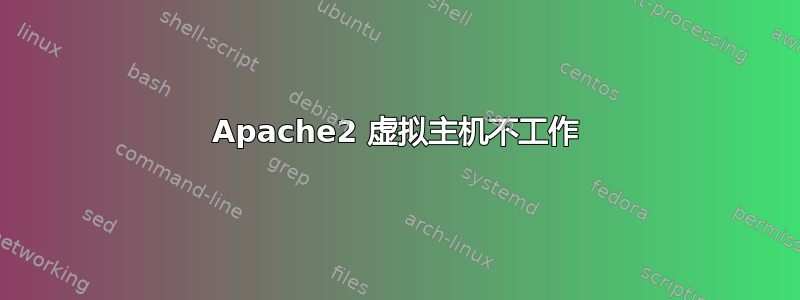
我使用 Debian 7,并按照本教程安装了地址为 sub.domain.com 的虚拟主机:http://www.debian-administration.org/articles/412
我已启用它,重新启动电脑,但子域仍然打开 /var/www
以下是名为“sub.domain.com”的文件的内容,该文件位于 /etc/apache2/sites-available/ :
<VirtualHost *>
ServerName sub.domain.com
DocumentRoot /usr/share/destfolder
ServerAdmin [email protected]
ErrorLog /var/log/apache2/sub.domain.com-error_log
CustomLog /var/log/apache2/sub.domain.com-access_log common
</VirtualHost>
顺便说一句,当我重新加载 apache 的配置时,我得到:
NameVirtualHost *:80 has no VirtualHosts
有什么建议么?
答案1
在您的配置中,它<VirtualHost *:80>不应该是<VirtualHost *>
要测试 Apache 配置文件是否有错误,请使用以下命令:
apachectl configtest
如果配置文件正确,此命令将返回 Syntax Ok。否则,它将返回有关所发现错误的详细信息。
如果您使用基于 Redhat 的操作系统,那么您可以使用:
httpd -t


