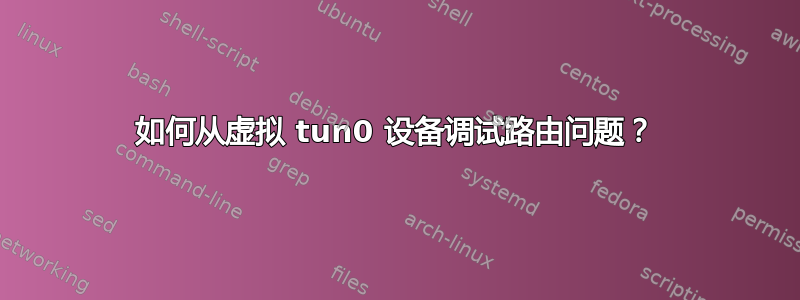
我有一个程序(由我编写)可以创建一个 tun0 设备并设置路由,以便可以从此设备读取发往 172.16.1.0/24 子网的数据包。我现在正尝试朝另一个方向前进,将数据包写入 tun 设备,以便
我的第一个尝试,只是更改源和目标地址和端口,效果很好。我可以运行以下命令:
nc -u -s MY_IP -p 4001 172.16.1.3 4000
我的输入得到了回应。
我的第二次尝试,实际上是从头开始生成输出数据包,但目前失败了。
我可以运行tcpdump -i tun0并查看我写入的数据包:
11:30:14.433489 IP (tos 0x0, ttl 32, id 0, offset 0, flags [none], proto UDP (17), length 56) 172.16.1.2.54167 > Ubuntu-dbacher.local.4011: [udp sum ok] UDP, length 28
但我的听众(nc -l -u -s MY_IP -p 4011)什么也没看到。
我怀疑是某些问题导致 tun0 设备无法将数据包路由出去,但我不知道如何查看数据包被丢弃的位置。
$ ifconfig tun0
tun0 Link encap:UNSPEC HWaddr 00-00-00-00-00-00-00-00-00-00-00-00-00-00-00-00
inet addr:172.16.1.1 P-t-P:172.16.1.1 Mask:255.255.255.255
UP POINTOPOINT RUNNING NOARP MULTICAST MTU:1500 Metric:1
RX packets:0 errors:0 dropped:0 overruns:0 frame:0
TX packets:0 errors:0 dropped:0 overruns:0 carrier:0
collisions:0 txqueuelen:500
RX bytes:0 (0.0 B) TX bytes:0 (0.0 B)
$ route -n
Kernel IP routing table
Destination Gateway Genmask Flags Metric Ref Use Iface
172.16.1.0 172.16.1.1 255.255.255.0 UG 0 0 0 tun0
10.10.48.0 0.0.0.0 255.255.255.0 U 1 0 0 eth0
169.254.0.0 0.0.0.0 255.255.0.0 U 1000 0 0 eth0
0.0.0.0 10.10.48.1 0.0.0.0 UG 0 0 0 eth0
$ cat /proc/sys/net/ipv4/ip_forward
1
我如何调试 tun 数据包被丢弃的位置?
(顺便说一句,所有数据包都是 UDP。)
答案1
只是一种预感-Linux 是否允许数据包路由?
跑步cat /proc/sys/net/ipv4/ip_forward- 你期望看到 1. 如果它是 0 运行:
echo 1 > /proc/sys/net/ipv4/ip_forward
还要检查你的 iptables - 一开始你可能希望对 FORWARD 链有 ACCEPT :
iptables -P FORWARD ACCEPT
iptables -F FORWARD
在排除路由/防火墙故障时,我最常用的是 tcpdump [您提到过的]。
答案2
也许这有帮助:
ip route get 198.51.100.1
或者:
ip route get to 198.51.100.1 from 192.168.0.2 iif eth0
来源:http://www.microhowto.info/troubleshooting/troubleshooting_the_routing_table.html


