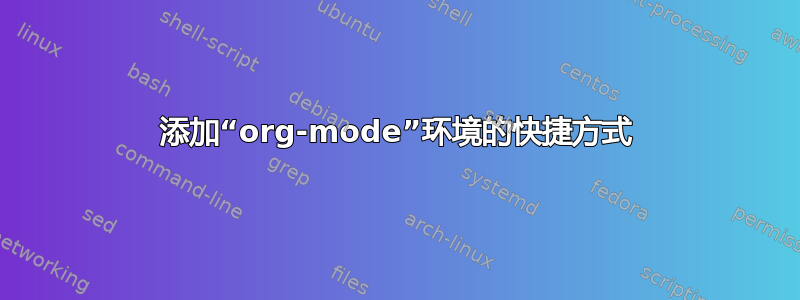
我用它org-mode来组织自己(到目前为止非常有用!)。不过写起来有点烦人
#+begin_comment
...
#+end_comment
每次我想插入一个环境。
问题
是否有针对给定环境插入#+begin_和 的快捷方式?#+end_
以同样的方式C-c C-o comment RET插入
\begin{comment}
\end{comment}
在latex-mode。
答案1
这可以使用所谓的简单模板来实现。看默认列表的组织模式手册。
如果将以下内容添加到文件中,您只需键入后跟注释键或示例等.emacs即可插入注释:<cTAB<e[TAB]
(setq org-structure-template-alist
'(("s" "#+begin_src ?\n\n#+end_src" "<src lang=\"?\">\n\n</src>")
("e" "#+begin_comment\n?\n#+end_comment"))
请注意,这将覆盖默认的简单模板。要将您的简单模板添加到默认列表而不覆盖整个列表(尽管<e默认示例环境的默认值将被覆盖),请将其添加到您的.emacs:
(add-to-list 'org-structure-template-alist
'("e" "#+begin_comment ?\n\n#+end_comment"))


