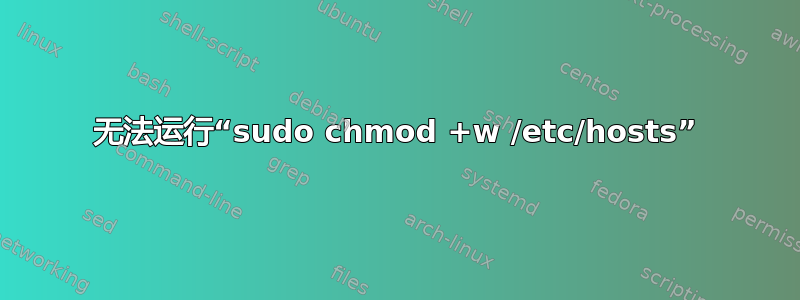
ESXi我以用户 xyz身份登录到我的远程虚拟机(已用完)。我想更改我的/etc/hosts以添加一些默认情况下不可见的网络名称。
我首先尝试跑步
sudo vi /etc/hosts
但当我进入时vi,它仍然告诉我该文件是只读的。以下是特权:
>ls -l /etc/hosts
-rw-r--r-- 1 root root 416 2013-06-19 08:08 /etc/hosts
我还注意到几乎所有其他文件/etc都有lsattr一个-----------------e-,hosts只有----i------------e-.例如:
>lsattr /etc
...
-----------------e- ./python
----i------------e- ./hosts
...
然后我尝试这样做chmod,这就是我得到的:
>sudo chmod +w /etc/hosts
chmod: changing permissions of `/etc/hosts': Operation not permitted
我认为这很奇怪,因为 root (当我切换到 root 时sudo)应该能够做任何事情。我的sudoers文件看起来很普通:
1 # /etc/sudoers
2 #
3 # This file MUST be edited with the 'visudo' command as root.
4 #
5 # See the man page for details on how to write a sudoers file.
6 #
7
8 Defaults env_reset
9
10 # Host alias specification
11
12 # User alias specification
13
14 # Cmnd alias specification
15
16 # User privilege specification
17 root ALL=(ALL) ALL
18
19 # Allow members of group sudo to execute any command after they have
20 # provided their password
21 # (Note that later entries override this, so you might need to move
22 # it further down)
23 %sudo ALL=(ALL) ALL
24 #
25 #includedir /etc/sudoers.d
26
27 # Members of the admin group may gain root privileges
28 %admin ALL=(ALL) ALL
我正在寻找解释为什么会发生这种情况以及如何解决它。
答案1
本期的具体属性i是不可变的属性。
该文件已被标记不可变的。
这意味着包括 root 在内的任何用户都无法更改它。 root 仍然可以更改属性并删除不可变属性,但必须先这样做,然后才能更改文件,这与 root 可以简单忽略的文件的标准无写权限不同。
据我所知,这些属性仅适用于 ext[234] 文件系统。
您可以查看 chattr 的手册页,
$man chattr
查看可用属性的完整列表和描述。
我实际使用过的唯一一个是 i.但其他一些包括:
A: atime remains unmodified when accessed
a: can only be opened for writing in append-only mode
c: compressed automatically
j: all data is written to the journal before being written to the file
s: blocks are zeros when file is deleted
u: contents of file are saved when file is deleted for later undelete
还有其他属性,但它们有些深奥,可以在 chattr 手册页中找到更多信息。
答案2
我更改了扩展属性以摆脱i然后我就没事了:
>sudo chattr -i /etc/hosts
但仍然想要解释如何读取lsattrs输出,包括我更改的属性。


