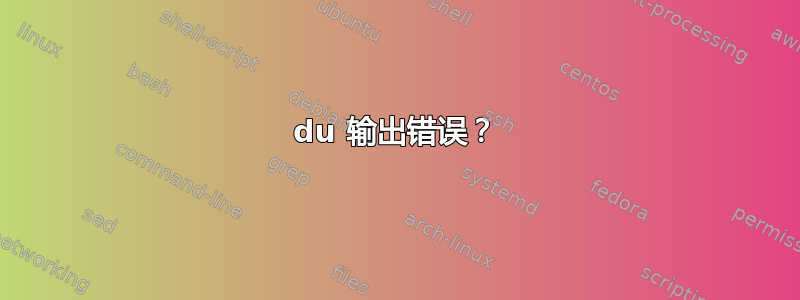
我认为我的 du 命令很混乱。
% du -shc DIR ...
...
6123941496 total
% du -shc DIR ...
...
6.1G total
% du -sc --si DIR ...
...
6.6G total
我尝试LANG=C在电子表格中给出并仔细检查结果。看起来 -h 已经使用 1000 的幂(--si)输出,而 --si 给出了错误的答案。我认为正确的答案应该是 -h 为 5.7G,--si 为 6.1G。那么这里会发生什么呢?
% du --version
du (GNU coreutils) 8.20
...
% uname -a
Linux XXX 3.9-1-amd64 #1 SMP Debian 3.9.8-1 x86_64 GNU/Linux
答案1
使用开关重复您的测试--apparent-size。
$ du -shc --apparent-size DIR ...
摘自 du 手册页
--apparent-size
print apparent sizes, rather than disk usage; although the apparent size is
usually smaller, it may be larger due to holes in (`sparse') files, internal
fragmentation, indirect blocks, and the like


