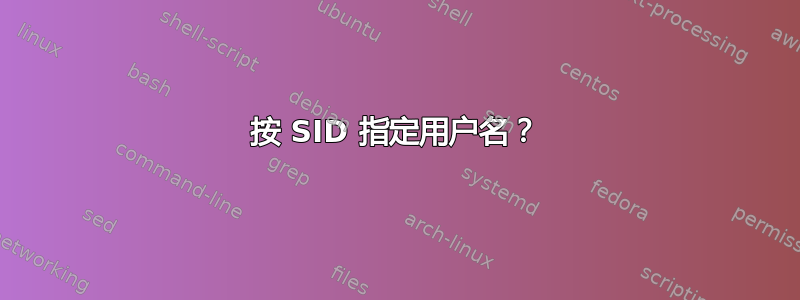
如果我只有用户的 SID,如何确定用户名和域?
答案1
答案2
psgetsid来自 SysInternalsPSTools会这样做。在命令行上输入 SID,它将为您提供用户/组名称,反之亦然。
答案3
启动 Windows Powershell 并运行:
$strSID="S-1-5-21-500000003-1000000000-1000000003-1001"
$uSid = [ADSI]"LDAP://<SID=$strSID>"
echo $uSid
输出应该是这样的,
distinguishedName : {CN=John Doe,OU=Domain Admins,OU=People,OU=xxx,DC=xxx}
Path : LDAP://<SID=S-1-5-21-500000003-1000000000-1000000003-1001>
答案4
- 打开 regedit(Windows-R regedit)
- 导航
HKEY_LOCAL_MACHINE\SOFTWARE\Microsoft\Windows NT\CurrentVersion\ProfileList - 单击子键(类似于
S-1-5-19) - 看看
ProfileImagePath(它会有类似的内容%SystemDrive%\Documents and Settings\LocalService)。
因此,在此示例中,SID S-1-5-19 是 LocalService


