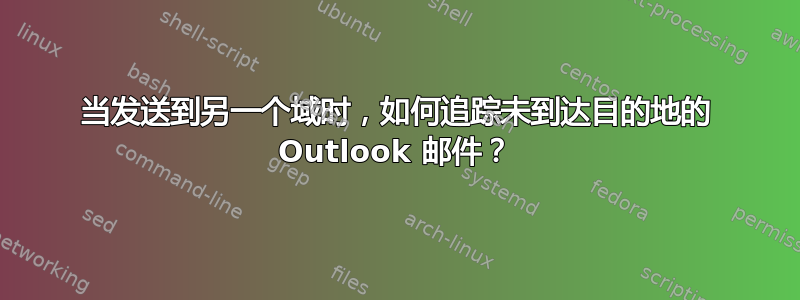
我有一个使用 Ipower.com 配置的域帐户。如果我使用电子邮件客户端(例如 Evolution),邮件会按预期到达。但是,如果我使用 Outlook 2007(就像这家公司中的每个人一样),则只有当目的地属于同一域时,邮件才会到达。这意味着,当目的地是 gmail 地址时,测试电子邮件就会落入某种黑洞……(我检查了垃圾邮件文件夹,它们不在那里)
这只是一个简单的 ipower 设置,与 Exchange 或类似的东西无关。
我还能做什么来隔离并修复此问题?这让我很抓狂,因为在同一台机器上具有完全相同配置的其他电子邮件客户端中,一切都运行正常,我需要在 Outlook 中修复此问题。
我启用了 Outlook 日志记录功能 (*),服务器显示一切正常,但事实并非如此。
2010.05.05 15:46:00 SMTP (smtp.example.com): Begin execution
2010.05.05 15:46:00 SMTP (smtp.example.com): Port: 25, Secure: no, SPA: no
2010.05.05 15:46:00 SMTP (smtp.example.com): Finding host
2010.05.05 15:46:01 SMTP (smtp.example.com): Connecting to host
2010.05.05 15:46:01 SMTP (smtp.example.com): Connected to host
2010.05.05 15:46:01 SMTP (smtp.example.com): <rx> 220 ESMTP Wed, 05 May 2010 16:46:00 -0400: UCE strictly prohibited
2010.05.05 15:46:01 SMTP (smtp.example.com): [tx] EHLO vm
2010.05.05 15:46:01 SMTP (smtp.example.com): <rx> 250-bosauthsmtp01.eigbox.net Hello vm [201.244.245.234]
2010.05.05 15:46:01 SMTP (smtp.example.com): <rx> 250-SIZE 34603008
2010.05.05 15:46:01 SMTP (smtp.example.com): <rx> 250-PIPELINING
2010.05.05 15:46:01 SMTP (smtp.example.com): <rx> 250-AUTH PLAIN LOGIN
2010.05.05 15:46:01 SMTP (smtp.example.com): <rx> 250-STARTTLS
2010.05.05 15:46:01 SMTP (smtp.example.com): <rx> 250 HELP
2010.05.05 15:46:01 SMTP (smtp.example.com): Authorizing to server
2010.05.05 15:46:01 SMTP (smtp.example.com): [tx] AUTH LOGIN
2010.05.05 15:46:02 SMTP (smtp.example.com): <rx> 334 xxx
2010.05.05 15:46:02 SMTP (smtp.example.com): [tx] xxx
2010.05.05 15:46:02 SMTP (smtp.example.com): <rx> 334 xxx
2010.05.05 15:46:02 SMTP (smtp.example.com): [tx] *****
2010.05.05 15:46:02 SMTP (smtp.example.com): <rx> 235 Authentication succeeded
2010.05.05 15:46:02 SMTP (smtp.example.com): Authorized to host
2010.05.05 15:46:02 SMTP (smtp.example.com): Connected to host
2010.05.05 15:46:02 SMTP (smtp.example.com): [tx] MAIL FROM: <*****>
2010.05.05 15:46:02 SMTP (smtp.example.com): <rx> 250 OK
2010.05.05 15:46:02 SMTP (smtp.example.com): [tx] RCPT TO: <*****>
2010.05.05 15:46:03 SMTP (smtp.example.com): <rx> 250 Accepted
2010.05.05 15:46:03 SMTP (smtp.example.com): [tx] DATA
2010.05.05 15:46:03 SMTP (smtp.example.com): <rx> 354 Enter message, ending with "." on a line by itself
2010.05.05 15:46:04 SMTP (smtp.example.com): [tx]
2010.05.05 15:46:04 SMTP (smtp.example.com): [tx]
.
2010.05.05 15:46:04 SMTP (smtp.example.com): <rx> 250 OK id=1O9lTn-0005Yj-89
(*) 在 Outlook 中,工具 -> 选项 -> 其他 -> 高级选项 -> 启用日志记录(疑难解答),日志文件位于 %TEMP%\Outlook\OPMLog.log。此文本文件记录 Outlook 和服务器的命令和响应。
答案1
最后一行是来自 SMTP 服务器的 OK,这意味着它已完成,所以问题不在您这边!您应该联系域名提供商。
答案2
两个电子邮件客户端是否都使用端口 25?也许 evolution 配置为使用端口 25,但选中了“TLS/SSL 已启用”复选框,这导致它发送超过 587(在 eudora 中看到此情况)。
他们的文档要求使用 587 作为发送。这是一个违反直觉的解决方案,因为您的日志显示电子邮件发送正常,但值得一试。


