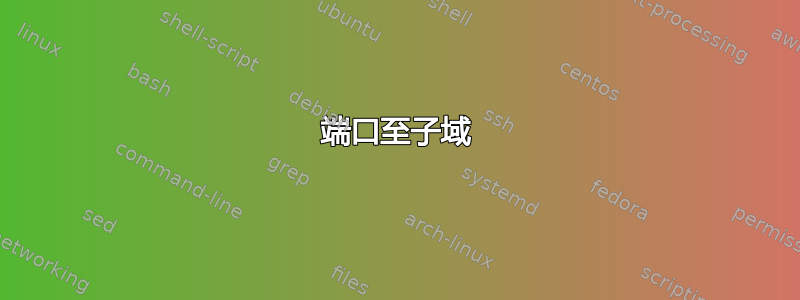
我已经使用 apt-get 安装了 Hudson,并且 Hudson 服务器可在 上使用example.com:8080。
我example.com使用标准端口 *:80 和一些虚拟主机设置如下:
# /etc/apache2/sites-enabled/subdomain.example.com
<Virtualhost *:80>
ServerName subdomain.example.com
...
</Virtualhost>
以下是有关 Hudson 流程的信息:
/usr/bin/daemon --name=hudson --inherit --env=HUDSON_HOME=/var/lib/hudson --output=/var/log/hudson/hudson.log --pidfile=/var/run/hudson/hudson.pid -- /usr/bin/java -jar /usr/share/hudson/hudson.war --webroot=/var/run/hudson/war
987 ? Sl 1:08 /usr/bin/java -jar /usr/share/hudson/hudson.war --webroot=/var/run/hudson/war
我该如何转发:
http:// example.com:8080
到:
http:// hudson.example.com
答案1
您首先需要在 Apache2 中启用 mod_proxy。因此请以 root 或 sudo 身份运行以下命令:
a2enmod proxy
a2enmod proxy_http
然后你需要重新启动 Apache:
/etc/init.d/apache2 restart
您的 HUDSON vhost 文件:
<VirtualHost *:80>
ServerName hudson.example.com
ProxyPass / http://localhost:8080/hudson
ProxyPassReverse / http://localhost:8080/hudson
ProxyRequests Off
# Local reverse proxy authorization override
# Most unix distribution deny proxy by default
# (ie /etc/apache2/mods-enabled/proxy.conf in Ubuntu)
<Proxy http://localhost:8080/hudson*>
Order deny,allow
Allow from all
</Proxy>
</VirtualHost>
再次重新启动 Apache 以提交新的 vhost:
/etc/init.d/apache2 restart


