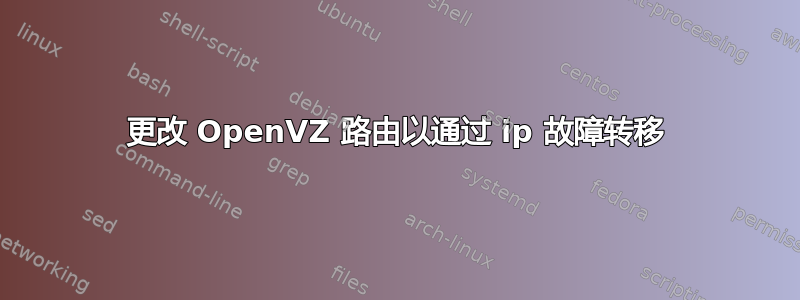
我有一台专用服务器,它有自己的 IP,还有另一个引用第一个 IP(故障转移)的服务器。
我希望将在此专用服务器上运行的 Proxmox 虚拟机 (openvz) 的网关更改为通过故障转移 IP 而不是主机主服务器的 IP。
一旦连接到虚拟机,当我执行跟踪路由时
VE# traceroute www.google.fr
traceroute to www.google.fr (209.85.229.104), 30 hops max, 60 byte packets
1 MY_SERVER_NAME.ovh.net (xxx.xxx.xxx.xxx FIRST_IP_MAIN_SERVER) 0.021 ms 0.010 ms 0.009 ms
第一行告诉我主机主服务器的 IP。我希望 traceroute 显示第二个 IP 故障转移。
VE# route
Kernel IP routing table
Destination Gateway Genmask Flags Metric Ref Use Iface
192.0.2.1 * 255.255.255.255 UH 0 0 0 venet0
default 192.0.2.1 0.0.0.0 UG 0 0 0 venet0
使用 iptables
HOST# iptables -t nat -L
Chain POSTROUTING (policy ACCEPT)
target prot opt source destination
MASQUERADE all -- anywhere anywhere
MASQUERADE all -- anywhere anywhere
SNAT tcp -- anywhere 10.10.101.2 tcp dpt:www state NEW,RELATED,ESTABLISHED,UNTRACKED to:SECOND_IP_FAILOVER
SNAT all -- 10.10.101.2 anywhere to:SECOND_IP_FAILOVER
10.10.101.2是虚拟机IP(接口venet0)
有任何想法吗 ?
答案1
我不太确定我是否理解正确,但也许基于源的路由是你想要的吗?
基本上你要做以下事情:
ip rule add from 10.10.101.2 table 42
ip route add 10.10.101.2/24 dev eth0 table 42
ip route add default dev eth0 via $gateway table 42
除了表标识符 42,您还可以选择任意数字(或符号名称,如果您通过 映射它们/etc/iproute2/rt_tables),但有些是保留的。
您的配置可能有点不同,例如,我不知道您的网关并猜测了网络掩码。


