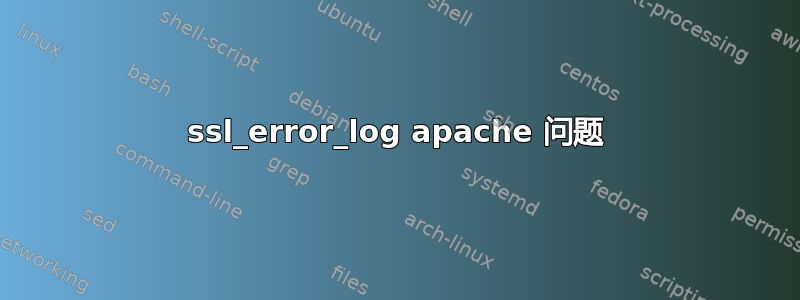
https://本地主机有效,但是https://ip地址没有
猫日志/ssl_error_log
[Mon Aug 02 19:04:11 2010] [error] [client 192.168.1.158] (13)Permission denied: access to /ajaxterm denied
[root@space httpd]# cat logs/ssl_access_log
192.168.1.158 - - [02/Aug/2010:19:04:11 +0530] "GET /ajaxterm HTTP/1.1" 403 290
[root@space httpd]# cat logs/ssl_request_log
[02/Aug/2010:19:04:11 +0530] 192.168.1.158 SSLv3 DHE-RSA-CAMELLIA256-SHA "GET /ajaxterm HTTP/1.1" 290
httpd.conf 文件
NameVirtualHost *:443
<VirtualHost *:443>
ServerName localhost
SSLEngine on
SSLCertificateFile /etc/pki/tls/certs/ca.crt
SSLCertificateKeyFile /etc/pki/tls/private/ca.key
<Directory /usr/share/ajaxterm >
Options FollowSymLinks
AllowOverride None
Order deny,allow
Allow from All
</Directory>
DocumentRoot /usr/share/ajaxterm
DirectoryIndex ajaxterm.html
ProxyRequests Off
<Proxy *>
# Order deny,allow
Allow from all
</Proxy>
ProxyPass /ajaxterm/ http://localhost:8022/
ProxyPassReverse /ajaxterm/ http://localhost:8022/
ErrorLog error_log.log
TransferLog access_log.log
</VirtualHost>
如何修复这个问题?
答案1
改变你的命令指令
Order deny,allow
就这样。没有其他线条。去掉允许来自行。您可以稍后进行调整。
如果这没有帮助,则可能有其他东西阻止了您对 httpd.conf 的访问。
答案2
你好,请更改以下几行
Options FollowSymLinks
AllowOverride all
Order allow,deny
Allow from All
在 apache 配置文件中进行这些更改后,它将正常工作


