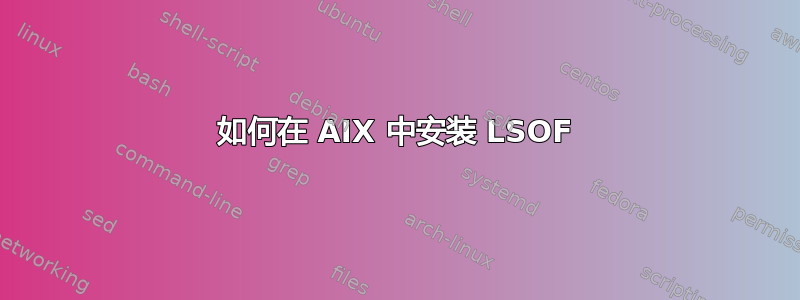
我想在 AIX 中安装 LSOF。
我已经从下载了该程序https://www14.software.ibm.com/webapp/iwm/web/reg/pick.do?source=aixbp&lang=en_US。
解压 tar 文件后,我没有得到自述文件或安装指南文件。
这是我第一次使用Unix操作系统,你能帮我解决我的问题吗?
答案1
我能够做到这一点。以下是我所做的:
[:/home/jfarnswo/installer/lsof_aix61_4.77] $ installp -l -d .
Fileset Name Level I/U Q Content
====================================================================
lsof.base 6.1.0.4700 I N usr,root
# List Of Open Files
lsof.license 6.1.0.4700 I N usr
# List Of Open Files
lsof.man.en_US 6.1.0.4700 I N usr
# List Of Open Files Documentation - U.S. English
[:/home/jfarnswo/installer/lsof_aix61_4.77] $ installp -a -c -d . lsof
+-----------------------------------------------------------------------------+
Pre-installation Verification...
+-----------------------------------------------------------------------------+
Verifying selections...done
Verifying requisites...done
Results...
SUCCESSES
---------
Filesets listed in this section passed pre-installation verification
and will be installed.
Selected Filesets
-----------------
lsof.base 6.1.0.4700 # List Of Open Files
lsof.license 6.1.0.4700 # List Of Open Files
lsof.man.en_US 6.1.0.4700 # List Of Open Files Documenta...
<< End of Success Section >>
+-----------------------------------------------------------------------------+
BUILDDATE Verification ...
+-----------------------------------------------------------------------------+
Verifying build dates...done
FILESET STATISTICS
------------------
3 Selected to be installed, of which:
3 Passed pre-installation verification
----
3 Total to be installed
+-----------------------------------------------------------------------------+
Installing Software...
+-----------------------------------------------------------------------------+
installp: APPLYING software for:
lsof.man.en_US 6.1.0.4700
. . . . . << Copyright notice for lsof.man.en_US >> . . . . . . .
Licensed Materials - Property of IBM
5765G0382
Copyright International Business Machines Corp. 2007, 2009.
All rights reserved.
US Government Users Restricted Rights - Use, duplication or disclosure
restricted by GSA ADP Schedule Contract with IBM Corp.
. . . . . << End of copyright notice for lsof.man.en_US >>. . . .
Filesets processed: 1 of 3 (Total time: 6 secs).
installp: APPLYING software for:
lsof.license 6.1.0.4700
. . . . . << Copyright notice for lsof.license >> . . . . . . .
Licensed Materials - Property of IBM
5765G0382
Copyright International Business Machines Corp. 2008, 2009.
All rights reserved.
US Government Users Restricted Rights - Use, duplication or disclosure
restricted by GSA ADP Schedule Contract with IBM Corp.
. . . . . << End of copyright notice for lsof.license >>. . . .
Filesets processed: 2 of 3 (Total time: 7 secs).
installp: APPLYING software for:
lsof.base 6.1.0.4700
. . . . . << Copyright notice for lsof.base >> . . . . . . .
Licensed Materials - Property of IBM
5765G0382
Copyright International Business Machines Corp. 2007, 2009.
Copyright Free Software Foundation, Inc., 1985, 1989-1993, 1995-1998, 2000.
Copyright Purdue Research Foundation, West Lafayette, Indiana, 1994
All rights reserved.
US Government Users Restricted Rights - Use, duplication or disclosure
restricted by GSA ADP Schedule Contract with IBM Corp.
. . . . . << End of copyright notice for lsof.base >>. . . .
Successfully updated the Kernel Authorization Table.
Successfully updated the Kernel Role Table.
Successfully updated the Kernel Command Table.
Successfully updated the Kernel Device Table.
Finished processing all filesets. (Total time: 8 secs).
+-----------------------------------------------------------------------------+
Summaries:
+-----------------------------------------------------------------------------+
Installation Summary
--------------------
Name Level Part Event Result
-------------------------------------------------------------------------------
lsof.man.en_US 6.1.0.4700 USR APPLY SUCCESS
lsof.license 6.1.0.4700 USR APPLY SUCCESS
lsof.base 6.1.0.4700 USR APPLY SUCCESS
lsof.base 6.1.0.4700 ROOT APPLY SUCCESS
答案2
您随时可以进入解压后的目录并执行smitty installp。当提示安装源时,输入.,然后浏览屏幕。
请注意,我通常将“接受许可协议”设置为“是”。
答案3
您看到了什么文件?
如果是类似
Change_log.txt
lsof.base
lsof.license
lsof.man.en_US
那么我认为您需要运行 installp。
尝试类似
installp -l -d .
installp -a -c -d .
(假设您位于解压后的 lsof 目录中,否则将句点/点符号更改为您将其解压到的目录的名称)
我已经很久没有使用过 AIX 了,所以请检查一下我是否正确。可以通过运行“man installp”或访问此链接获取文档。http://www.regatta.cmc.msu.ru/doc/usr/share/man/info/ru_RU/a_doc_lib/cmds/aixcmds3/installp.htm


