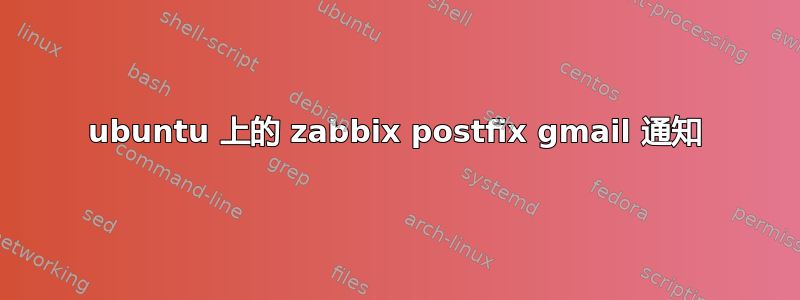
如何完美配置 zabbix gmail 通知与 postfix(中继到 gmail)实际上,此设置在我本地机器上运行,但当我尝试在我的真实服务器上实现此操作时,电子邮件通知失败,我可以在管理>审计>操作中看到以下错误
Cannot connect to SMTP server [localhost] [gethost() failed for address 'localhost' [Success]]
我的“/var/log/mail.log”消息
Aug 26 00:14:31 station1 postfix/smtpd[9385]: connect from localhost.localdomain[127.0.0.1]
Aug 26 00:14:31 station1 postfix/smtpd[9385]: disconnect from localhost.localdomain[127.0.0.1]
Aug 26 00:15:31 station1 postfix/smtpd[9385]: connect from localhost.localdomain[127.0.0.1]
Aug 26 00:15:31 station1 postfix/smtpd[9385]: disconnect from localhost.localdomain[127.0.0.1]
我使用 telnet 命令检查了我的 postfix gmail 中继配置,如下所示,并连接到 smtp 端口 25
telnet localhost 25
我甚至可以从终端发送邮件
mail -s "Test mail" [email protected]
以下是我的媒体设置,这与我在本地机器上运行的设置相同
键入电子邮件
SMTP server: localhost
SMTP helo: localhost
SMTP email: zabbix@localhost
这是我的设置。
在 /etc/hosts 中:
127.0.0.1 localhost.localdomain localhost
<my-ip-here> station1.lab.mycompany.com station1
/etc/zabbix/zabbix_agentd.conf:
# Default:
# Server=
Server=127.0.0.1
### Option: Hostname
# Unique, case sensitive hostname.
# Required for active checks and must match hostname as configured on the server.
#
# Default:
# Hostname=system.uname
Hostname=Zabbix server
### Option: ListenPort
# Agent will listen on this port for connections from the server.
#
# Mandatory: no
# Range: 1024-32767
# Default:
# ListenPort=10050
/etc/zabbix/zabbix_agent.conf:
# This is a config file for zabbix_agent
# To get more information about Zabbix visit http://www.zabbix.com
### Option: Server
# IP address of Zabbix server
# Connections from other hosts will be denied
# If IPv6 support is enabled then '127.0.0.1', '::127.0.0.1', '::ffff:127.0.0.1' are treated equally.
#
# Mandatory: yes
# Default:
# Server=
Server=127.0.0.1
### Option: Timeout
# Spend no more than Timeout seconds on processing
#
# Mandatory: no
# Range: 1-30
# Default:
# Timeout=3
主机名:
root@station1:~#hostname
station1.lab.mycompany.com
我的真实服务器和本地机器之间的唯一区别是主机名。
我甚至尝试将我的媒体设置更改为我的服务器域名和主机名,但没有用。
请帮忙!
答案1
尝试在 zabbix 媒体类型配置中将电子邮件服务器配置为 127.0.0.1,而不是 localhost。如果 localhost 解析为 ::1 并且 zabbix_server 是在没有 ipv6 支持的情况下编译的,则可能会失败。
答案2
https://gist.github.com/superdaigo/3754055
在脚本中修改登录密码,粘贴在/usr/lib/zabbix/alertscripts,在通知给+用户的方法中添加脚本全名(扩展名)。


