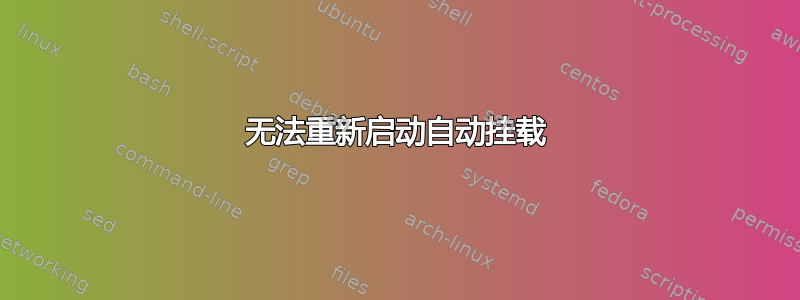
我正在尝试重新启动,automount因为它消耗了大量的 CPU:
Tasks: 2392 total, 7 running, 2352 sleeping, 25 stopped, 8 zombie
Cpu(s): 9.3% us, 28.5% sy, 0.0% ni, 61.5% id, 0.2% wa, 0.2% hi, 0.2% si
Mem: 15799928k total, 11029764k used, 4770164k free, 162424k buffers
Swap: 22773752k total, 7303680k used, 15470072k free, 2628508k cached
PID USER PR NI VIRT RES SHR S %CPU %MEM TIME+ COMMAND
5939 root 25 0 27112 1556 952 S 97.2 0.0 3155:01 automount
但是我收到以下错误:
Stopping automount:umount2: Device or resource busy
umount: /proj: device is busy
umount2: Device or resource busy
umount: /tool: device is busy
[FAILED]
Starting automount: /tool: mount failed!
failed to load map: /usr/sbin/automount --timeout=300 /tool yp auto.tool -DOS=k26_g23_64 tcp,rsize=32768,wsize=32768,timeo=600,retrans=2
/proj: mount failed!
failed to load map: /usr/sbin/automount --timeout=300 /proj yp auto.proj -DOS=k26_g23_64 tcp,rsize=32768,wsize=32768,timeo=600,retrans=2
/home: mount failed!
ps -ef | grep automount | egrep -v grep然后给我:
root 5885 1 0 Sep13 ? 00:02:11 /usr/sbin/automount --timeout=300 /tool yp auto.tool -DOS=k26_g23_64 tcp,rsize=32768,wsize=32768,timeo=600,retrans=2
root 5939 1 12 Sep13 ? 2-04:45:46 /usr/sbin/automount --timeout=300 /proj yp auto.proj -DOS=k26_g23_64 tcp,rsize=32768,wsize=32768,timeo=600,retrans=2
答案1
并在重新启动 autofs 之前先尝试终止 automount。
如果无法将其杀死,则必须重新启动。尝试“kill -15 5885”而不是“-9”,其中 5885 是上述的 autmount pid。
答案2
如果我是你,我不会杀它:> 可能是一个应用程序正在使用/proj(就打开文件而言),如果您卸载它,您可能会有非常糟糕的体验。
尝试找到这是哪个应用程序(使用 lsof),终止应用程序并尝试卸载目录然后。


