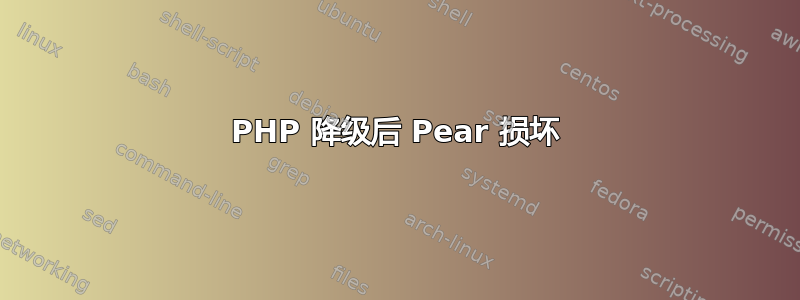
我通过以下方式将 PHP 从 5.3 降级到 5.2mrkandy 的脚本
除了 pear 之外,其他一切都运行正常。pear list显示我在降级之前安装的 pear 软件包,它们都运行正常。但是 Pear 本身却不行。我无法再安装或升级任何软件包,也没有显示任何错误。.tgz
已下载,我可以看到它们,/build/buildd/php5-5.2.10.dfsg.1/pear-build-download/但仅此而已,什么都没有安装。
我似乎找不到该过程的任何日志,我不知道如何pear install在详细模式下运行(如果有的话)。
有人能给我一些提示吗,一些线索可以借鉴吗?
我正在使用 Linux Mint 9(很像 ubuntu 10.04)
$ pear config-show
Configuration (channel pear.php.net):
=====================================
Auto-discover new Channels auto_discover <not set>
Default Channel default_channel pear.php.net
HTTP Proxy Server Address http_proxy <not set>
PEAR server [DEPRECATED] master_server pear.php.net
Default Channel Mirror preferred_mirror pear.php.net
Remote Configuration File remote_config <not set>
PEAR executables directory bin_dir /usr/bin
PEAR documentation directory doc_dir /usr/share/php/doc
PHP extension directory ext_dir /usr/lib/php5/20060613+lfs
PEAR directory php_dir /usr/share/php
PEAR Installer cache directory cache_dir /tmp/pear/cache
PEAR configuration file cfg_dir /usr/share/php/cfg
directory
PEAR data directory data_dir /usr/share/php/data
PEAR Installer download download_dir /build/buildd/php5-5.2.10.dfsg.1/pear-build-download
directory
PHP CLI/CGI binary php_bin /usr/bin/php
php.ini location php_ini <not set>
--program-prefix passed to php_prefix <not set>
PHP's ./configure
--program-suffix passed to php_suffix <not set>
PHP's ./configure
PEAR Installer temp directory temp_dir /tmp/pear/temp
PEAR test directory test_dir /usr/share/php/test
PEAR www files directory www_dir /usr/share/php/htdocs
Cache TimeToLive cache_ttl 3600
Preferred Package State preferred_state stable
Unix file mask umask 22
Debug Log Level verbose 1
PEAR password (for password <not set>
maintainers)
Signature Handling Program sig_bin /usr/bin/gpg
Signature Key Directory sig_keydir /etc/pear/pearkeys
Signature Key Id sig_keyid <not set>
Package Signature Type sig_type gpg
PEAR username (for username <not set>
maintainers)
User Configuration File Filename /home/clive/.pearrc
System Configuration File Filename /etc/pear/pear.conf
答案1
我在 Ubuntu 10.04 上也遇到了同样的问题。我所要做的就是使用 -Z 选项升级 PEAR。
sudo pear 升级-Z PEAR
对我来说非常有效。
如果您想随后安装 PHPUnit,请使用相同的 -Z 选项。
sudo pear 安装-Z phpunit/PHPUnit


