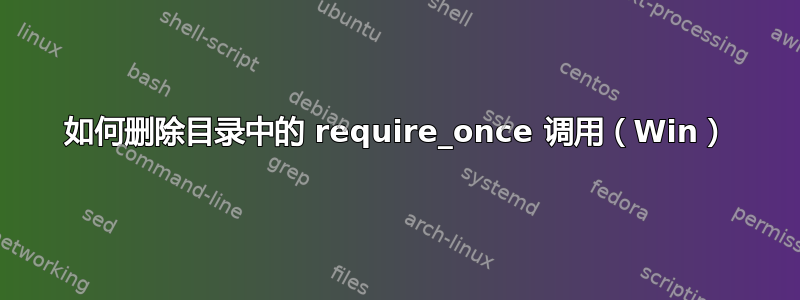
这是一个 Linux Shell 命令,它将注释掉 php 文件中特定目录下的所有 require_once 调用:
% cd path/to/ZendFramework/library
% find . -name '*.php' -not -wholename '*/Loader/Autoloader.php' \
-not -wholename '*/Application.php' -print0 | \
xargs -0 sed --regexp-extended --in-place 's/(require_once)/\/\/ \1/g'
但是我如何在 Windows 操作系统 cmd 中做到这一点?
这是为了加速 Zend Framework 应用程序。
编辑:
一行代码:
find . -name '*.php' -not -wholename '*/Loader/Autoloader.php' -not -wholename */Application.php' -print0 | xargs -0 sed --regexp-extended --in-place 's/(require_once)/\/\/ \1/g'
答案1
答案2
仅供参考,在 Windows 上,由于某种原因我无法让 xargs 工作,但这是我通过 Git Bash shell 运行的命令:
find . -name '*.php' -print0 | xargs -0 sed --regexp-extended --in-place 's/(require_once)/\/\/ \1/g'
然后,手动将 Loader.php 和 Application.php 文件重新复制覆盖已编辑的文件。


